Your cart is empty.
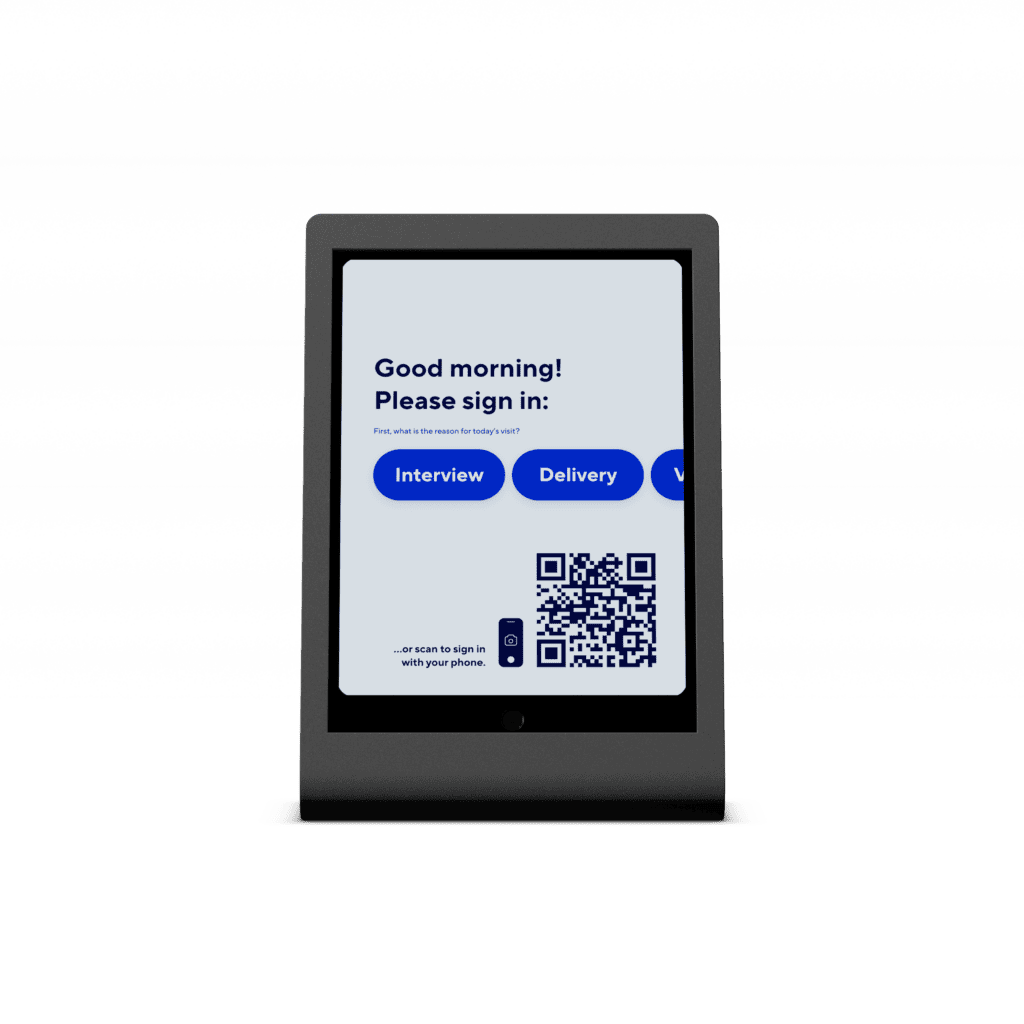
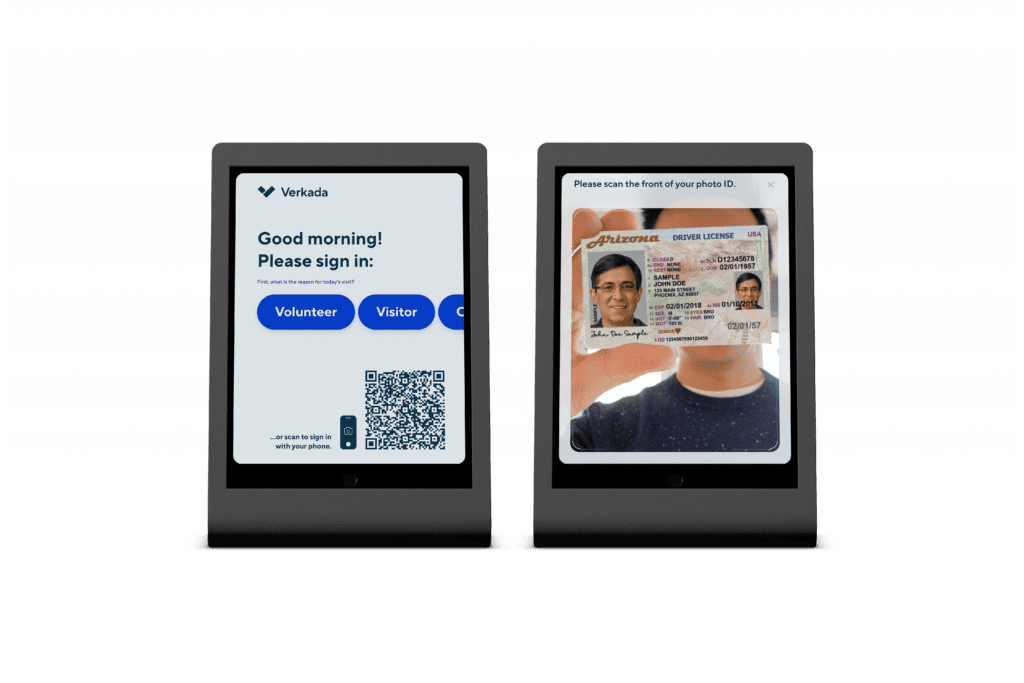
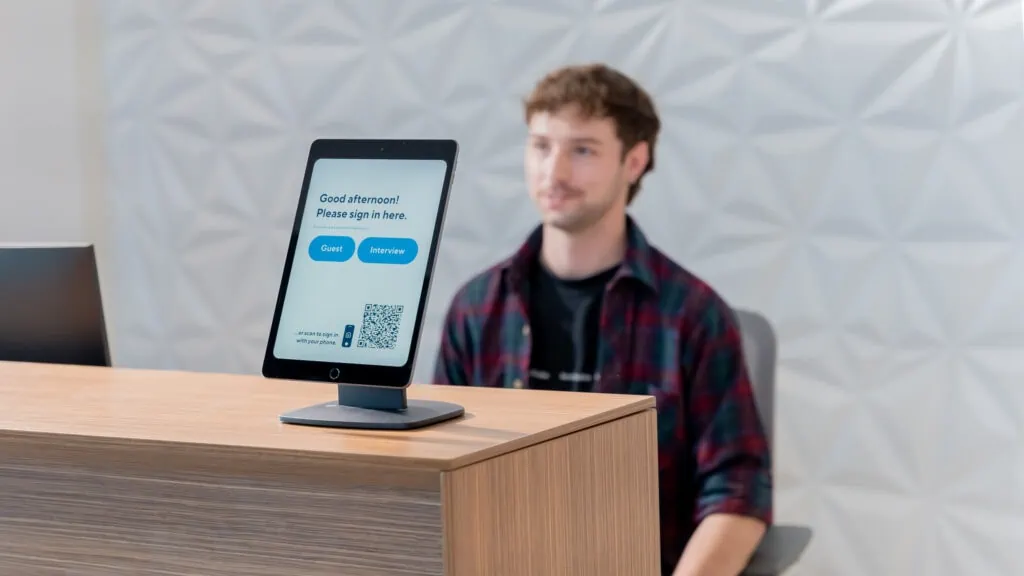



Verkada Guest License
Simplify Visitor Management & Enhance Safety
Verkada Guest is a visitor management system that streamlines the check-in process and enhances building security. Key features include touchless check-in, automatic host notifications, color-coded badge printing, and background checks.
- Smooth Visitor Experience: Customized check-in questions, easy document signing, and automatic badge printing
- Increased Security: Native video security and access control integrations, color-coded badges, and optional background checks against criminal databases and sex offender registries
- Streamlined Administrative Workflows: Hosts receive notifications when guests arrive. Admins can manage visitor activity in a single view on Command
Verkada Guest: The Seamless Visitor Management Solution for a Safer Workplace
Verkada Guest is a native cloud-based solution that streamlines the check-in process for visitors. With Verkada Guest, admins can customize the check-in experience. This includes branding, sign in questions, document types, and more.
Moreover, Verkada Guest enhances the safety of your building. With color-coded badge printing, admins can easily identify guest type. Take security a step further when you integrate Guest with other Verkada products. The Verkada ecosystem enables organizations to find and review footage of visitor activity and remotely unlock doors for specific guests. Additionally, optional background checks provide added peace of mind.
Overall, Verkada Guest facilitates administrative operations with touchless check-in options, and automatic host notifications via email or SMS. Guest is the perfect solution to strengthen your building’s security and simplify your administrative workflows. Contact our security experts here at Monarch to learn more!

Frequently Asked Questions – Verkada Guest
What is Verkada Guest?
Verkada Guest is a visitor management system that provides guests with a seamless experience from arrival to departure while strengthening building security.
What are the key features of Verkada Guest?
Verkada Guest’s key features include:
- creating a seamless visitor experience with customized check-in questions, simple document signing, and automatic badge printing;
- increasing security with color-coded badge printing, screening against criminal databases and sex offender registries, and reviewing and auditing guest logs;
- streamlining administrative workflows with host notifications, managing visitor activity in a single view, and integrating with existing software systems.
How does Verkada Guest enhance security for my organization?
Verkada Guest enhances security for your organization by allowing you to easily find footage of a guest’s visit throughout the premises, remotely unlock doors for visitors with a single click, screen against criminal databases and sex offender registries, and review and audit guest logs.
Does Verkada Guest offer background checks for visitors?
Yes, Verkada Guest offers optional background checks for visitors, which screen against criminal databases and sex offender registries.
What kind of visitor data does Verkada Guest collect?
You can customize the information you’d like to collect. Verkada Guest typically collects visitor data such as name, contact information, reason for visit, and check-in and check-out times.
How Guest Works
Verkada Guest is designed to provide visitors with a seamless check-in and check-out experience. Here’s how Verkada Guest works:
- Welcome guests: Verkada Guest provides a customizable check-in experience tailored to the visit type, ensuring visitors feel welcome and valued.
- Collect necessary information: Users can easily collect only the information they need from each guest type, streamlining the check-in process and reducing wait times.
- Present important documents: Verkada Guest allows users to present essential documents for guests to read and sign electronically, eliminating the need for paper forms.
- Capture a photo: The solution captures a photo of each visitor, ensuring accurate record-keeping and improved security.
- Print badges: Verkada Guest enables users to print badges with custom color borders for easy identification.
- Notify hosts: When a visitor completes the check-in process, Verkada Guest automatically notifies the host via SMS, email, or slack, making it easy to manage visitor traffic and ensure a smooth experience for all involved.
* Optional: Touchless sign-in via QR code or pre-register guests with a calendar invite for a seamless check-in experience
Streamlined Administrative Operations
Verkada Guest streamlines administrative workflows, making it easier for organizations to provide a great guest experience while keeping staff workload to a minimum.
- Simple setup and easy-to-use interface
- Centralized dashboard and site-specific host lists for easy management
- Remotely manage check-in/check-out process and notify hosts automatically
- Self sign-out
- Late arrival/early dismissal tracking
- Monitor activity by guest type and view real-time analytics
- Tiered, role-based access levels and APIs to export visitor logs
- Integrates with various student information systems via Clever
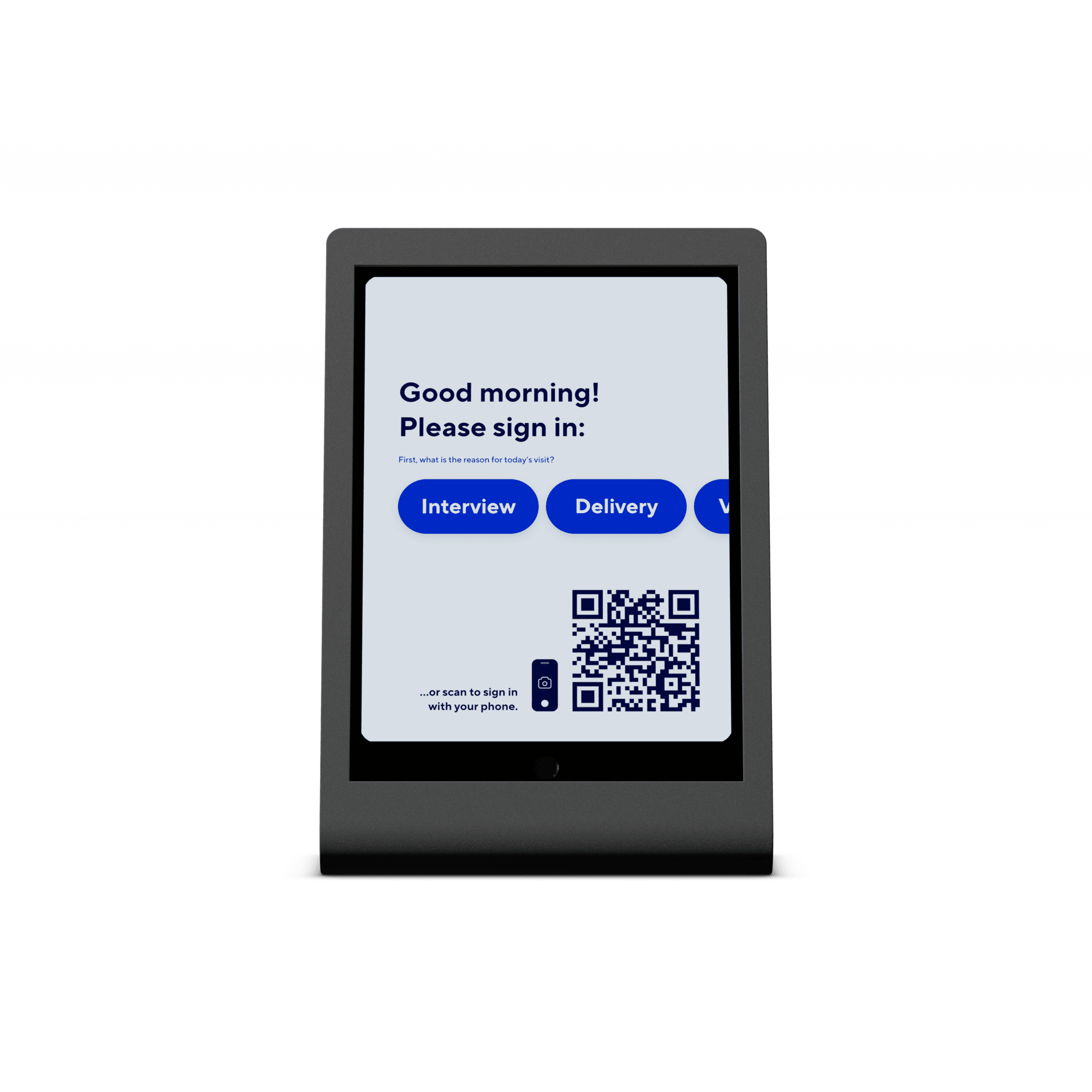
Verkada Guest for Improved Security
Verkada Guest not only enhances the visitor experience but also increases safety and security for your building.
- Integrates with Verkada’s security cameras to capture images of visitors and their badges
- Automatically creates a digital record of every guest’s visit, including the time they spent in the building and who they visited
- Monitors guest activity and sends alerts for any suspicious behavior
- Supports touchless sign-in and pre-registration to reduce physical contact
- Enables instant communication with hosts to facilitate a smooth check-in process and increase accountability for visitors.
- Allows for People of Internet alerts and auto-deny lists to restricted unwanted visitors
- Easy identification of guests with color-coded badges
Protection of Students
Verkada Guest provides schools and youth organizations with an extra layer of security through its Security Screens feature. By checking a visitor’s state-issued identification, Guest can screen against US sex offender registries and criminal records. This alerts campus administrators to any potential risks to students and staff.
- Request security screens for specific guest types, enabling visitor background checks
- Instantly screen visitors against US sex offender registries (via Checkr)
- Run criminal background checks in real-time (via Checkr)
- Maintain privacy by expunging ID data of unflagged visitors immediately after check-in, and keeping flagged visitor data for a maximum of 90 days
- Receive proactive alerts of potential risks, flagging visitors against future attempts at entering
- Utilize auto-approve and auto-deny lists to streamline the screening process.

Shop Verkada Guest Today
The Verkada Guest Solution is a powerful visitor management system designed to provide organizations with an effortless and secure way to manage visitors. Integrated with Verkada’s Command platform, the Guest Solution offers advanced features like remote door unlocking, color-coded badge printing, and background checks to enhance security.
Elevate Your Building Security
Verkada Guest is a versatile visitor management solution that can be customized to meet the specific needs of various industries. From educational institutions to corporate offices, Verkada Guest provides a seamless visitor experience while strengthening security measures.
With features such as touchless check-in, badge printing, and background checks, organizations can create a safe and welcoming environment for their guests. Additionally, Verkada Guest’s integration with the Verkada Command platform and access control systems allows for easy monitoring of visitor activity and remote unlocking of doors.
Monarch can assist in finding the best security solutions for your business’ needs.
Product Specifications
Hardware Requirements
|
Software Requirements
|



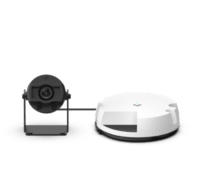











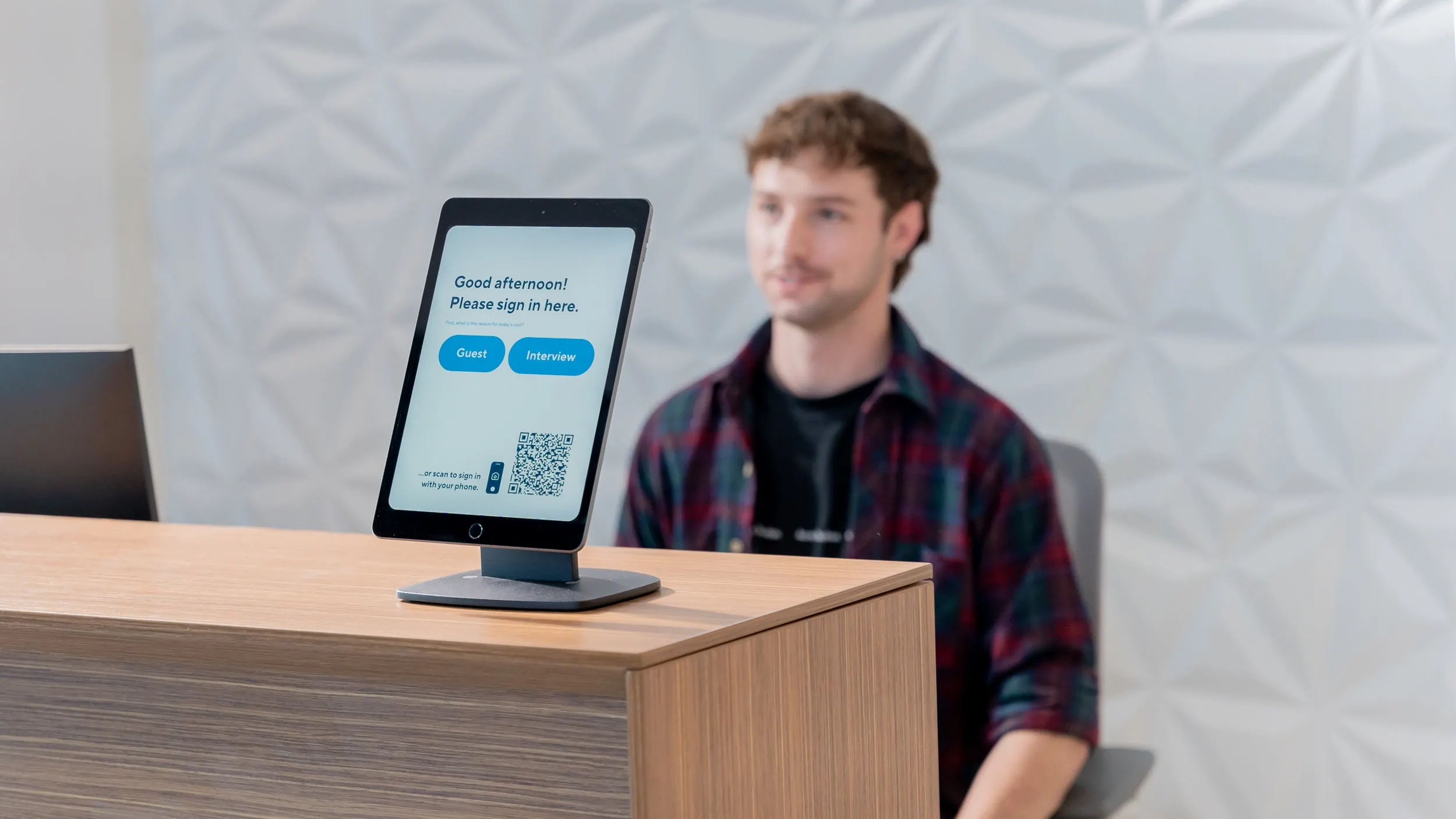






Your email address will not be published. Required fields are marked *