Your cart is empty.

Panic Buttons – Immediate Emergency Alerts

In today’s day and age, the top priority for any facility is keeping staff, visitors, or students safe and secure. People may find that security planning involves a unique set of challenges. With many people entering and exiting throughout the day, it may seem difficult to implement a security system with a panic button that provides physical security without interfering with the environment. But, Monarch is here to help people who strive to keep their environments safe.
Monarch recognizes that each facility has its own set of issues, goals, and limits. After all, each facility has a unique design, setting, population, and other site-specific issues that call for varied degrees of flexibility and complexity to meet their particular demands. At Monarch, we will collaborate with you to build, deploy, and maintain an integrated security system for your organization.
Modern Day Security Challenges

As different organizations grapple with today’s challenges, it is important to partner with experienced security professionals who can help assess risks and implement effective solutions. By staying ahead of the curve with advanced security systems, schools, government facilities, hospitals, banks, and businesses can keep their staff and visitors safe from harm. Consider some of the following security challenges that must be addressed with a comprehensive approach that includes a panic button:
- Gun Violence: In the wake of recent gun violence in schools and other public settings, individuals must consider upgrading their security systems to include surveillance cameras, panic buttons, alarms, sensors, and door controllers.
- Theft & Vandalism: According to the National Education Association (NEA), a school is three times more likely to be broken into than a business. As for businesses, those that lack a comprehensive security system are 4.5x more likely to be targets of theft and burglary. Thus, it’s important to deter and capture these criminals with panic buttons.
- Unlawful Intrusions: Ensure safety and security in organizations by implementing a security system that includes door controllers and readers to prevent intrusions. If intrusions do occur, a panic button enables one to immediately call for help.
- Physical Altercations: The NEA reports that 900 educators are threatened every hour of every school day. Furthermore, every hour, over 2,000 students are physically assaulted on school grounds. Keep your students, visitors, and staff safe from fighting with panic buttons that alert security personnel.
The Uses of A Panic Button

In the event of an emergency, every second counts. That’s why security panic buttons are such a vital part of any security system. They can be used to immediately notify authorities in the event of a fire, medical emergency, or active shooter situation.
Security panic buttons can be placed in strategic locations throughout a building so that they can be easily accessed in the event of an emergency. They can also be worn by employees as a wearable device. When activated, security buttons send out a silent alarm to the designated authorities.
Security panic buttons are an important tool for keeping people safe in an emergency situation. They can help save lives by quickly alerting authorities to the problem so that they can respond quickly and effectively. Consider how the following organizations may benefit from a panic button:
Schools

In the wake of school shootings, many schools are reconsidering their safety procedures. One popular option is installing panic buttons.
Panic buttons can help prevent loss of life in a school shooting. In an active shooter situation, every second counts. The sooner law enforcement is notified, the sooner they can respond and potentially save lives.
Additionally, panic buttons can help teachers alert other staff of an emergency so that more students and staff are taken to a safe place as quickly as possible. This is possible because Verkada Panic Buttons are customizable in terms of who is alerted in the event of an emergency.
Government Facilities

Considering the threats many government officials face everyday, it is important to implement panic buttons in government facilities.
Panic buttons would give employees a way to immediately notify authorities in the event of an active shooter. They would also allow for a quick and orderly evacuation of the building.
While no single measure can guarantee the safety of those inside a government building, panic buttons are a simple and effective way to improve security. By giving employees a way to quickly notify authorities in the event of an emergency, they can help save lives.
Hospitals

There have been many reports of violence in hospitals, both against patients and staff. Panic buttons can provide a quick and easy way for hospital staff to call for help in an emergency situation. Panic buttons can also help to deter potential attackers, as they will know that the hospital has a way to quickly summon help.
Installing panic buttons in hospitals is a simple and effective way to improve safety for both patients and staff. It can help to create a safer environment in the hospital, and give everyone peace of mind knowing that there is a way to quickly summon help if needed effectively.
Banks

Although banks no longer carry large sums of cash, they continue to be the targets of many burglaries.
Panic buttons would provide an extra layer of security for both the employees and customers of a bank. In the event of a robbery or attack, employees could press the button to alert authorities.
Banks, like all other facilities, are also susceptible to other emergencies, like fires or natural disasters. In these cases, the panic button can be used to summon help from the fire department or other emergency services.
A Verkada Panic Button
The first point – that of gun violence – is a sensitive topic that all staff must take into account. For this reason, panic buttons have become increasingly common. After all, emergency situations that require a prompt response can occur at any time. Regardless of whether the emergency is because of an armed intruder, an assault, or a medical emergency, you should remain prepared to respond appropriately and quickly. With Verkada’s wireless panic button, you can call for help immediately and discreetly.
Learn MoreDescription of the Panic Button

Verkada’s Wireless Panic Button is perfect for schools, government facilities, hospitals, banks, and businesses. The button allows one to call for help immediately. Thus, it should be readily available throughout the facility. Thus, you can either mount the wireless panic buttons in easily accessible places, like on a wall or under a desk, or you can wear them on a lanyard or a belt. If you’d like a digital option, you can also access a button on the Command or Alarms app.
The wireless panic button is meant to be discrete – hence its design. Additionally, in order to retain its inconspicuous nature, the button is not audibly activated when pressed. Instead, the button’s LED light illuminates to show that the signal was sent and received successfully. However, users have the option to activate additional Verkada devices when they press the panic button; this includes devices that can lock doors, turn on sirens, or turn on strobe lights.
Moreover, you can determine who will be alerted and whether or not emergency services will be called automatically when the panic button is pressed. To help emergency responders gain an understanding of the situation, you can also pair up to 10 cameras to each panic button. Pairing cameras with the panic button allows you to quickly access live and previous video.
Using the Panic Button

In order to use the Wireless Panic Button, you’ll have to purchase an Alarms license that comes with round-the-clock professional monitoring. Additionally, you will need a BH61 Wireless Alarm Hub and Hub license. One single Wireless Alarm Hub can maintain up to 50 wireless sensors. These wireless sensors include panic buttons, motion, door contact, glass break, and water leak sensors. The Wireless Hub has a line-of-site range of up to 1000 feet. When pressed, a portable wireless button will automatically pair with the closest Hub and send a signal.
Features of the Panic Button
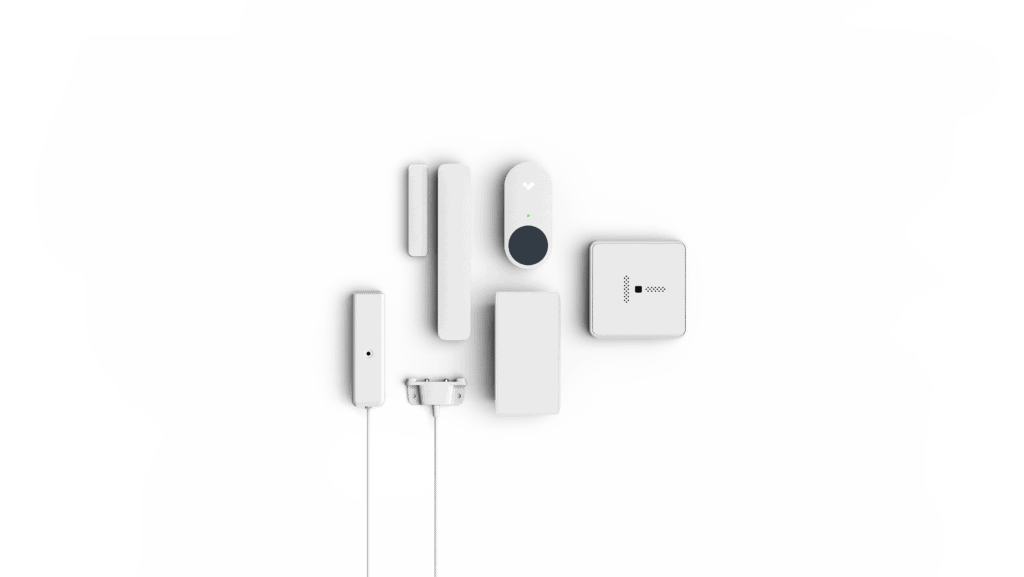
The panic button by Verkada has a number of features that make it appealing for many organizations. Consider the following:
- Visual Context: Through pairing the button with Verkada cameras, gain visual context of the situation.
- Customizable to User’s Preference: Adjust the button’s triggers and responses (e.g., automatically call first responder)
- 24/7 Monitoring: Integrated, round the clock, professional surveillance.
- Durable: 10 year-warranty and 5-year battery life guaranteed.
- Optional Emergency Responders Dispatch: With the click of a button, immediate police dispatch is available.
The Lock Down Feature

By pairing Verkada’s Wireless Panic button with Access Control devices, you can quickly initiate lockdown scenarios and response protocols. Additionally, you can activate lockdowns with a single tap on Command web or mobile or the Verkada Pass app. Moreover Verkada’s powerful, integrated platform enables you to resolve emergency scenarios more quickly by running emergency roll call reports, sharing live video feeds, and remotely unlocking doors for emergency responders.
Learn MoreHow The Lockdown Function Operates:
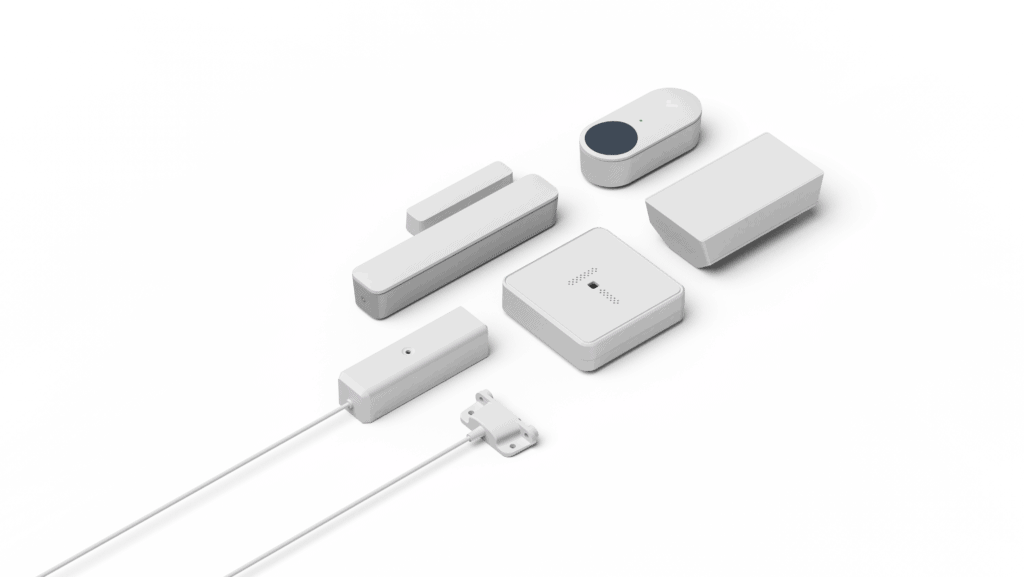
- Set up your organization’s lockdown capabilities and scenarios. Any number of lockdown procedures can be created to ensure the safety of your facility.
- Utilize Verkada’s integrated security platform to keep an eye on the environment.
- From any device, activate lockdown scenarios with a single tap. Administrators have the ability to define which user groups can release and activate a lockdown scenario.
- Remain informed and handle situations safely.
Lockdown features are included free of charge with every Verkada Access Control door license.
Keep your facility safe from intrusions and gun violence with the panic button offered by Verkada. To learn more about other security measures for schools, click here.
Updated: Oct 20


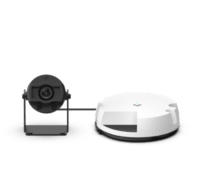











 Jon Jones
Jon Jones
 Courtney Durler
Courtney Durler

