Your cart is empty.

How Many Security Cameras Do I Need?

More and more organizations are opting for security systems that include advanced, modern-day security cameras. But, many wonder, “how many security cameras do I need?”. Well, when it comes to outfitting your organization with security cameras, there is no one-size-fits-all answer. The number of cameras you need will vary depending on the size and layout of your organization’s building, as well as your specific security needs.
With that said, there are a few general guidelines you can follow to help you determine how many security cameras you need for your organization. In this article, we’ll cover the factors that affect how many security cameras you need as well as the steps to take to determine how many cameras to implement in your organization.
How Many Security Cameras Do I Need: Influencing Factors

The number of security cameras an organization needs depends on several factors, including the size and layout of the premises, the level of security required, the amount of foot traffic, the location of the organization, and the budget. Larger businesses or those with complex layouts may need more cameras to cover all areas, while businesses with fewer staff or less valuable stock may need fewer cameras. Moreover, those organizations that have more foot traffic, like schools, may need less than those that do not bring in to many outsiders. The type of organization or business also affects the number of cameras needed – for example, a bank or hospital will require more security than a retail store.
Overall, the following factors will affect how many security cameras you need: size and layout; desired level of security; foot traffic; location; budget; and type of organization. By taking all of these into account, you can ensure that you have the right number of cameras for your organization. We’ll now turn to the steps to take to determine how many security cameras you need.
How Many Security Cameras Do I Need: The Steps to Take

When it comes to your organization’s security, one of the first questions you’ll need to answer is: how many security cameras do I need? This can be a tricky question, as there are a number of factors to consider. But with a little careful planning, you can determine the right number of cameras for your organization. Here are a few steps to take.
How Many Security Cameras Do I Need: (1) Determine Your Budget

The first step in deciding how many security cameras you need is determining your budget. How much money do you want to spend on your security camera system? Write this number down. This will help you determine what kind of system to install.
Now, forget about that figure for a moment. It may seem illogical, but the following question is unrelated to your current financial situation.
How Many Security Cameras Do I Need: (2) Evaluate Your Organization’s Need
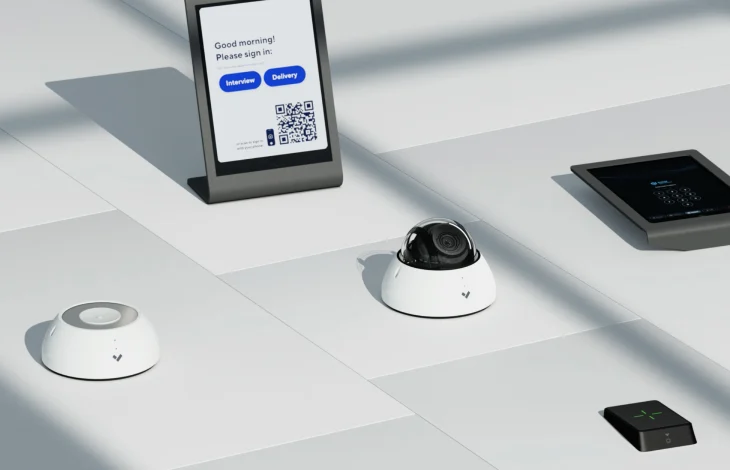
The next step is to evaluate your needs for security. To do this, compile a list of all the areas you want your video surveillance system to cover. Disregard your budget at this point – just write down where you’d like to place cameras.
For example, many organizations have cameras at the following locations: primary entrance, secondary entrances/exits, parking garages or lots, lobbies and other common spaces, employee-only zones, cash registers, and high-traffic hallways. It may also help to take the following questions into account. What are your specific security concerns? Are there sensitive areas that need extra protection? How many people are in your organization? How large is your facility? What kind of activities do you have going on within your organization?
Now add up all of the items on your list. You now have an idea of the maximum number of cameras you’ll require. The focus is on the phrase “maximum”. This figure is most likely not the exact number of security cameras required. In the following step, we’ll show you how to lower that number as much as possible.
How Many Security Cameras Do I Need: (3) Consolidate

The third step is to determine where and how you’ll place the cameras. This will help you reduce the previous figure you came up with in the last step. In the last step, you most likely listed a few places that are close to each other on your list. Now, you’ll consider how you can cover those various surveillance areas with a single camera. Perhaps you can cover a large, 360° area with a PTZ or a fisheye lens camera. Alternately, you might be able to place cameras such that they can monitor several different areas or rooms.
So, in this step, you’ll examine each of your ideal regions and see if you can limit them to as few cameras as feasible. Begin at the top of your list and number each region. Use a new number when you get to an area that requires a whole different camera. Take a look at the following example of a small business for guidance:
- 1 front entry,
- 1 parking lot,
- 2 back entry/exit,
- 3 shopping space
- 3 cash register
So instead of having a camera for each location, which would result in 5 cameras, you can use specific types of cameras with a large, rotating field of view (e.g., fisheye camera) to surveil different areas at once (e.g., one camera for both the front entry and the parking lot). Doing this would result in having 3 cameras instead of 5.
The number at the end of your list is the ultimate number of security cameras you require. Now that you have that figure, we’ll return to the budget.
How Many Security Cameras Do I Need: (4) Budget

You should now have two numbers: budget and the final number of cameras you require. In some circumstances, the budget you set aside may be sufficient to acquire each camera in your system. Yet, it is frequently too tiny. However, that’s manageable because you now have a strategy. You can prioritize the cameras that are most important and then save up for the rest of the cameras. This can be done because the mere presence of cameras is often enough to deter crime. So, in the long run, this is better than buying a small amount of cameras and sticking to it.
Verkada for Security Solutions

At Monarch, we will collaborate with you to develop the most suitable security solutions for your business. We’ll work together to create, implement, and manage a security system that prioritizes both protection and comfort.
Verkada devices stand out from the rest because they provide an advanced, AI-driven security environment. Consider the following features that make all cloud-based devices of Verkada unique:
- Solid-state Storage (SSD): No NVR, DVR, or server is required. This means you pay for what you use – and that’s all. This reduces any extra overhead operations and the associated expenses,
- Regular, Automatic Software Updates: No need to worry about if your devices are working properly or are up-to-date with our Verkada devices.
- Simple Plug-and-Play Install: Just a standard Ethernet cable is required for the cameras to be brought online and fully operational within minutes.
- Unlimited Storage on Camera and Cloud: Reduce your organizations’ liability risk with unlimited cloud archiving offered by Verkada cameras.
- Unlimited Users Allowed: You can easily authorize admins access to an unlimited number of users.
- AI-Based Video Analytics: Face detection, person of interest detection, and license plate detection are all available.
- Accessible Anywhere, Anytime: Access archived or live feed videos on any device or browser
- Live Alerts: Receive instant alerts in any meaningful event
- Shareable Live Feeds: Share your live feed via SMS. This is useful as you can send it to first responders in case of an emergency for dramatically reduced response time.
- Infinitely Scalable: No matter how large the facility is, we can help you keep everyone on the same page.
- 10-Year Warranty: Rest assured that your money is well protected
Do More with Verkada’s Cloud-Based Cameras

Verkada offers technology that is secure and easy to use for users. The set-up is simple: once a device is installed, it is online and fully operational within just a few minutes.
Other features of our security cameras include the following:
- AI-Based Video Analytics: Face detection and person of interest detection. You can easily receive alerts when a person of interest re-enters your business.
- Smart Filters: Search for specific people, vehicles, and objects without having to spend too much time scrubbing through footage.
- License Plate Recognition: Identify license plates of interest in your parking lot.
- Shareable Live Feeds: Share your live feed via SMS. This is useful as you can send it to first responders in case of an emergency for dramatically reduced response time.
- Time lapse: Watch a day of footage in under 30 seconds with timelapses.
- Floor Plan: Quickly respond to incidents with real-time motion plotting.
Additionally, Verkada offers security cameras that are thoughtfully designed. The cameras have a durable design, firmware signing, and can detect tampering. Choose the security cameras that fit your needs and ensure safety.
How Many Security Cameras Do I Need: Verkada Cameras
We offer a variety of options to meet your security needs including: the Verkada Indoor Dome Series, the Verkada Outdoor Dome Series, the Verkada Bullet Series, the Verkada Mini Series, and Verkada Fisheye Series.
Verkada Indoor Dome Series

The Verkada Indoor Dome Camera is designed for indoor, high-traffic areas. It is the perfect general-purpose security camera. There are three versions of this camera: CD42, CD52, and C62.
| CD42 | CD52 | CD62 | |
| Type | Indoors | Indoors | Indoors |
| Image Resolution | 5MP | 5MP | 4K |
| Type of Lens | Fixed, with 3x Zoom Digitally | Zoom, with 3x Optical and Digital Zoom | Zoom, with 3x Optical and Digital Zoom |
| Standard Retention | Up to 365 Days | Up to 365 Days | Up to 90 Days |
| Standard Storage | Up to 2TB | Up to 2TB | Up to 2TB |
| Audio | Yes | Yes | Yes |
| IR Range | 15m | 30m | 30m |
| Rating | IK08 | IK08 | IK08 |
The Verkada Outdoor Dome Series

The Verkada Outdoor Dome Series is both weather- and tamper-resistant. Its capabilities function well even in areas with limited bandwidth and connectivity. They are perfect for monitoring the parking lot and the exterior of buildings (e.g., to capture key license plates). There are three versions of this camera: CD42-E, CD52-E, and C62-E.
| CD42-E | CD52-E | CD62-E | |
| Type | Outdoors | Outdoors | Outdoors |
| Image Resolution | 5MP | 5MP | 4K |
| Type of Lens | Fixed, with 3x Zoom Digitally | Zoom, with 3x Optical and Digital Zoom | Zoom, with 3x Optical and Digital Zoom |
| Standard Retention | Up to 365 Days | Up to 365 Days | Up to 90 Days |
| Standard Storage | Up to 2TB | Up to 2TB | Up to 2TB |
| Audio | Yes | Yes | Yes |
| IR Range | 15m | 30m | 30m |
| Rating | IK10 & IP67 | IK10 & IP67 | IK10 & IP67 |
The Verkada Bullet Series

The Verkada Bullet Series is ideal for long range, outdoor surveillance. It is built to withstand harsh environments. The Verkada Bullet camera is available in two lens types: wide angle and telephoto. There are four versions of this camera: CB51-E, CB61-E, CB51-TE, CB61-TE
| CB51-E | CB51-TE | CB61-E | CB61-TE | |
| Type | Indoor and/or Outdoor | Indoor and/or Outdoor | Indoor and/or Outdoor | Indoor and/or Outdoor |
| Image Resolution | 5MP | 5MP | 4K | 4K |
| Type of Lens | Zoom, with up to 3x Optical and Digital zoom | Telephoto Zoom, with 8-20mm focal length | Zoom, with up to 3x Optical and Digital zoom | Telephoto Zoom, with 8-20mm focal length |
| Standard Retention | Up to 2TB | Up to 2TB | Up to 2TB | Up to 2TB |
| Standard Storage | Up to 365 Days | Up to 365 Days | Up to 90 Days | Up to 90 Days |
| Audio | – | – | – | – |
| IR Range | 30m | 50m | 30m | 50m |
| Rating | IK10 & IP167 | IK10 & IP167 | IK10 & IP167 | IK10 & IP167 |
The Verkada Mini Series

The Verkada Mini Series offers both flexibility and enhanced resolution for clear footage. The Mini Camera is a compact size that can fit any space, anywhere indoors. There are three versions of this camera: CM41-S, CM41, and CM41-E.
| CM41-S | CM41 | CM41-E | |
| Type | Indoor | Indoor | Outdoor |
| Image Resolution | 5MP | 5MP | 5MP |
| Type of Lens | Fixed, with up to 3x Digital Zoom | Fixed, with up to 3x Digital Zoom | Fixed, with up to 3x Digital Zoom |
| Standard Retention | Up to 90 days | Up to 365 Days | Up to 365 Days |
| Standard Storage | Up to 385GB | Up to 2TB | Up to 2TB |
| Audio | – | Yes | – |
| IR Range | N/A | 15m | 15m |
| Rating | N/A | IK08 | IK10 & IP67 |
The Verkada Fisheye Camera

The Verkada Fisheye Camera provides a panoramic view of the entire property – both indoor and outdoor. This camera allows for total surveillance coverage.
| Fisheye CF81-E | |
| Type | Indoor and/or Outdoor |
| Image Resolution | 12MP |
| Type of Lens | Fixed, with 3x Digital Zoom |
| Standard Retention | Maximum of 90 Days of Standard Quality Retention |
| Standard Storage | Up to 2TB of Onboard Storage |
| IR Range | 20M |
| Angle of View | 180° |
| Rating | IK10 and IP67 |
| Audio | Yes |
| NDAA Compliant | Yes |
| Analytics | Ambarella Chipset for People and Vehicle Analytics |
| Viewing Modes | Panoramic; Four–Way Split; Pan-Tilt–Zoom |
The Verkada Fisheye Camera (CF81-E) is an ideal security camera for vetted security solutions. With the option to switch between circle, ePTZ, 2-view, 3-view, or 4-view modes on the CF81-E, you can do away with the need for multiple camera installations. You can also take advantage of features like digital pan-tilt-zoom to increase coverage and lessen blind spots.
Three different view modes are supported by the CF81-E. You can customize the view mode to meet the requirements of the install location.
- 180° Panoramic: A wide-angle view that is ideal for an open area or a corridor.
- Four-way split: Use a single camera to watch four distinct fields of view.
- Pan-tilt-zoom (ePTZ): Provides a panoramic, all-encompassing view of your environment.
Panoramic

Panoramic is the first view mode of the fisheye camera. The camera will have a 180° horizontal field of view in this mode. The camera can be tilted to adjust the fields of view to your preferences.
Four-Way Split
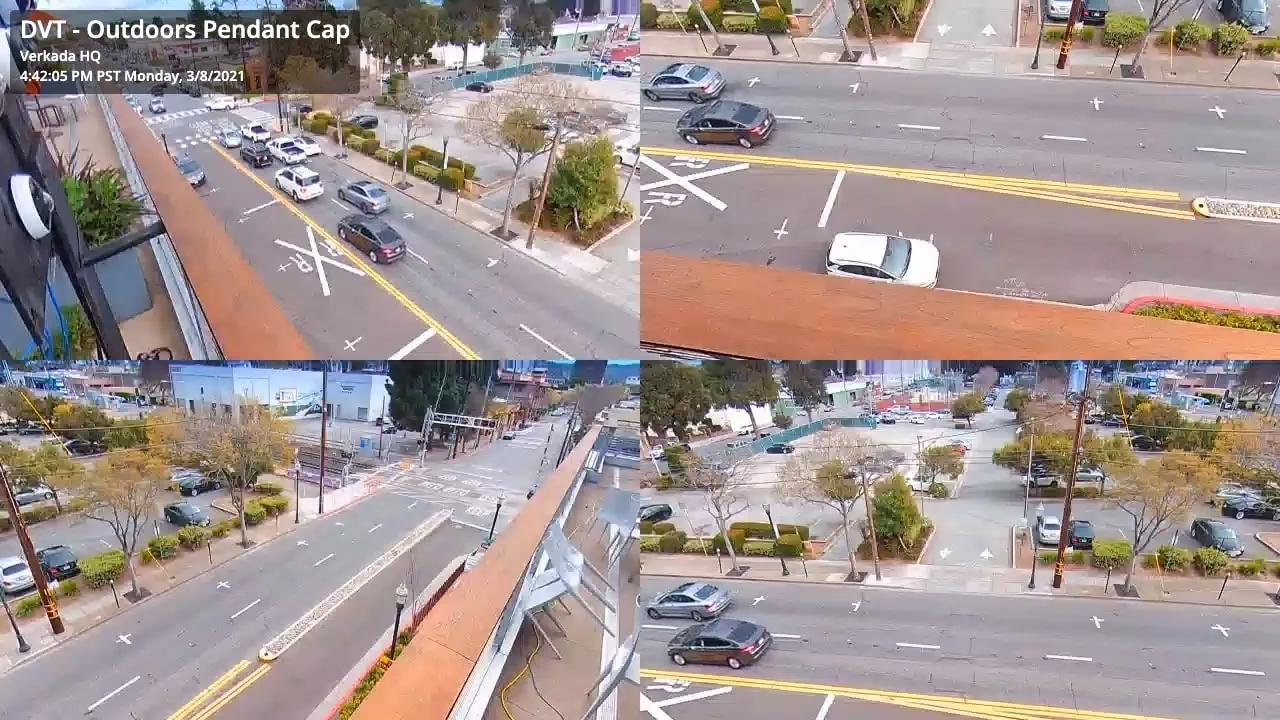
Four-Way Split is the second mode of the fisheye camera. You can monitor four distinct areas all at the same time using the Four-Way Split mode. It’s especially useful for monitoring an outdoor corner, a hallway intersection, or when replacing multiple cameras with one. Site administrators can adjust the Four-Way Split’s angles to better suit their needs and maximize the fields of view.
Pan-Tilt-Zoom (PTZ)
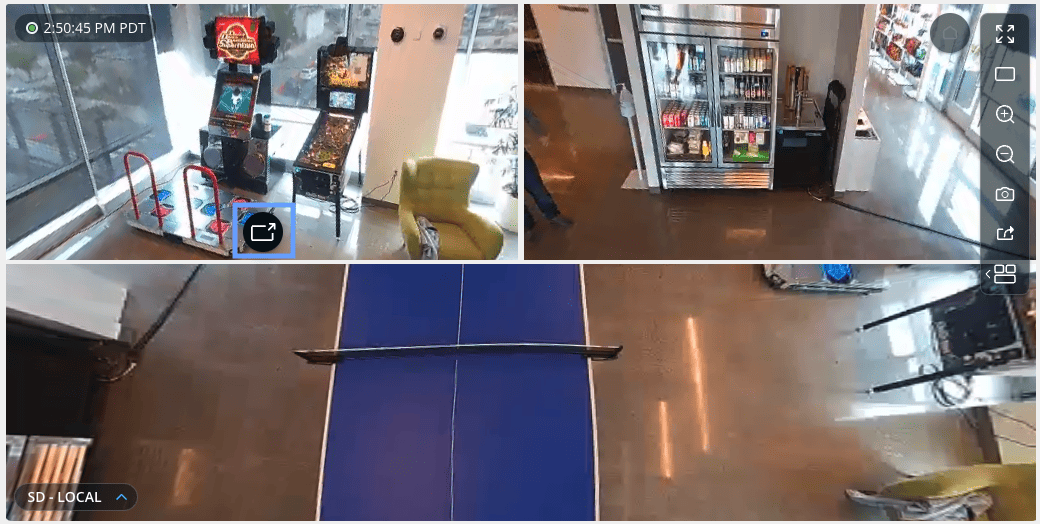
Pan-Tilt-Zoom (PTZ) is the third, adaptable mode of the fisheye camera. You can choose to display the video feed in Pan-Tilt-Zoom as a 360° view, a tiles view with various angles, or by using your digital PTZ functionality to pan, tilt, and zoom around the image.
| 180° Panoramic | Four-way Split | Pan-Tilt-Zoom | |
| Privacy Zones | Y | Y | Y |
| People Counting | Y | Y | – |
| People Analytics | Y | Y | – |
| Vehicle Counting | Y | Y | – |
| Vehicle Analytics | Y | Y | – |
| Crowd Alerts | Y | Y | – |
| Motion Alerts | Y | Y | Y |
| Motion Search | Y | Y | Y |
| Audio | Y | Y | Y |
Benefits of Security Cameras

Overall, there are many benefits to having security cameras at your facilities. Consider the following:
- Deter Theft and Robbery: Cameras help security officials prevent crime such as vandalism, assault, theft, or other malicious behaviors.
- Remote Access: Security and surveillance teams can keep tabs on the facilities from anywhere on any device with security cameras.
- Incident Resolution: Footage captured by surveillance cameras allow security teams and the authorities to quickly investigate crimes if they do occur. Security cameras can help them track any inventory loss.
- Protection of Staff and Guests: With security cameras, the risk of an incident decreases. This boosts employees’ sense of safety.
- Continuous Monitoring: Security cameras can capture all activity and incidents – even outside of working hours. This ensures that no critical footage is missed or lost.
Continuous Security Monitoring

Remote security monitoring is a process that allows security professionals to keep an eye on your property and assets from afar 24 hours a day, seven days a week. There are many benefits of using remote security monitoring for your organization including deterring crime, catching criminals in the act, providing evidence for criminal prosecution, and peace of mind. Additionally, since someone will remain surveilling your location, you won’t have to worry too much about how long do security cameras keep footage.
- Deter Theft, Vandalism, and Crime: Security systems with remote security monitoring can be an effective deterrent to criminals. If potential criminals are aware that their activities are being actively monitored, their likelihood of committing a crime decreases.
- Identify Criminals in Real-time: Security systems with remote security monitoring can also help catch criminals in the act. This type of system provides a proactive approach to security by alerting security personnel to potential risks as they are happening, rather than after the fact.
- Provide Evidence: Remote security monitoring can also provide evidence for prosecution in the event of a crime. This ensures that criminals are apprehended and prosecuted, and it may protect your company or organization from a repeat offense.
- Peace of Mind: Remote security monitoring can provide peace of mind for business owners. Knowing that your property has round-the-clock protection in the event of an emergency can help reduce anxiety and stress levels.
The Steps in Remote Security Monitoring
Not all security systems include a remote monitoring component. Consequently, it is essential to actively seek out security systems that provide around-the-clock monitoring by trained security personnel. With the Alarm license and security cameras from Verkada, you can rest assured that your business, facility, or organization is continuously and remotely monitored for security threats. So, how does Verkada’s remote security monitoring function?
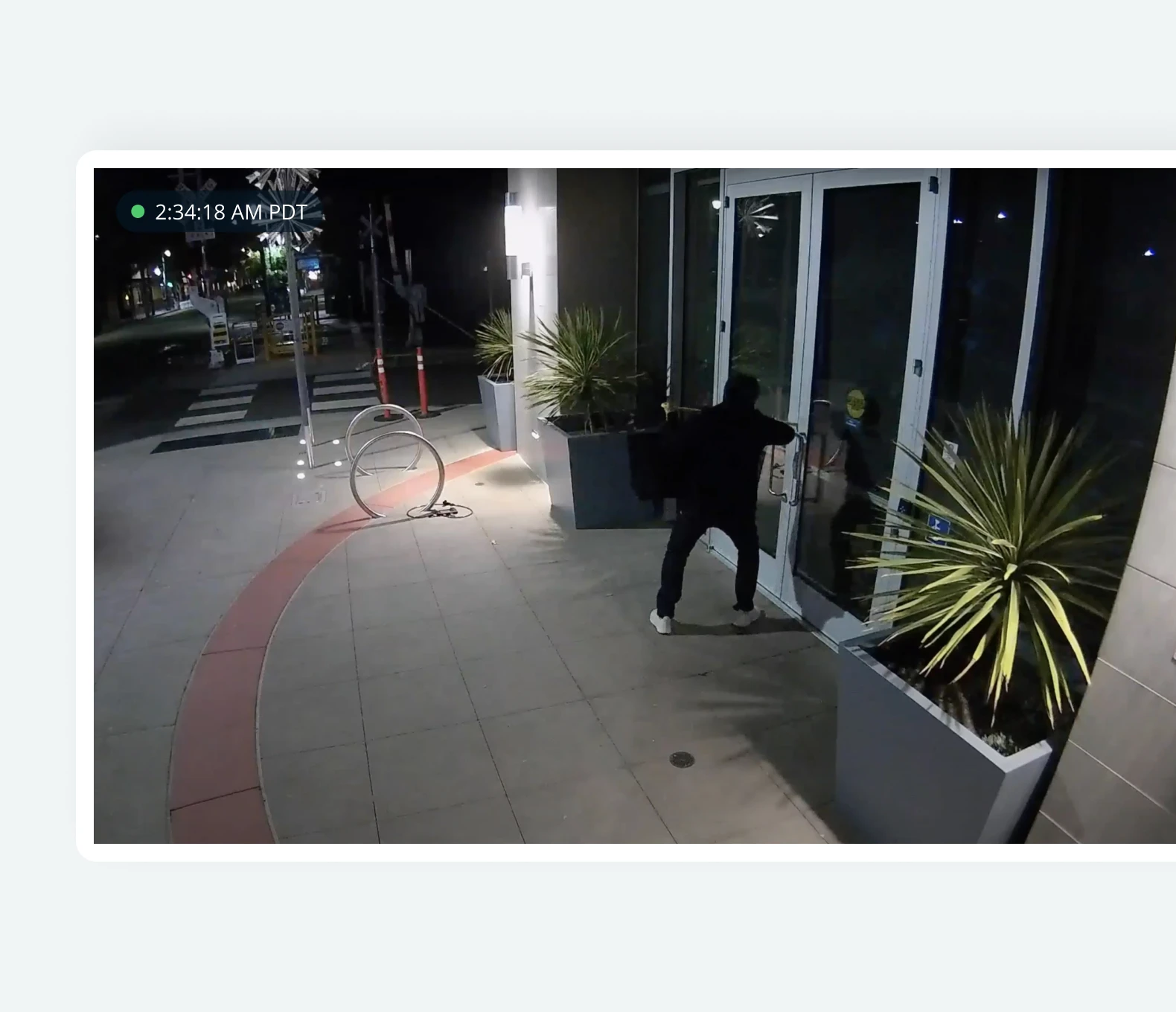
First, you choose which cameras you’d like monitored and when. Then, Verkada’s sophisticated AI analytics notify our round-the-clock monitoring agents whenever a human is detected in the scene. Other Verkada devices, such as access control or intrusion sensors, can also generate alarms for review.
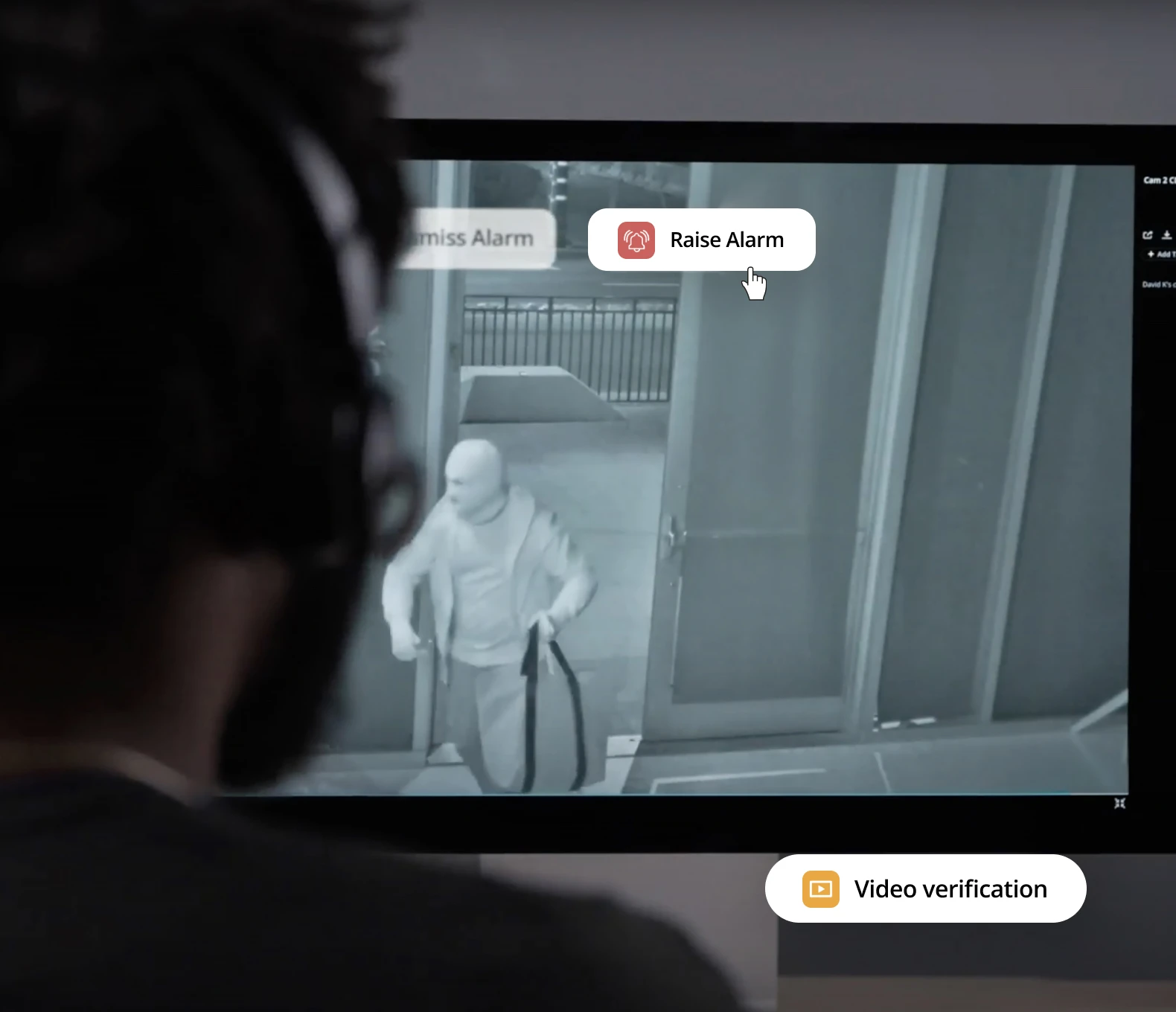
Second, as soon as an alarm is triggered, monitoring personnel will examine the associated video footage to determine if anyone or anything is in imminent danger. Finally, the monitoring agent will immediately get in touch with the customer’s call list if there is a real threat. Customers can also request that representatives call emergency services on their behalf. By dismissing the incident if there is no immediate danger, the agent reduces the likelihood of false alarms.
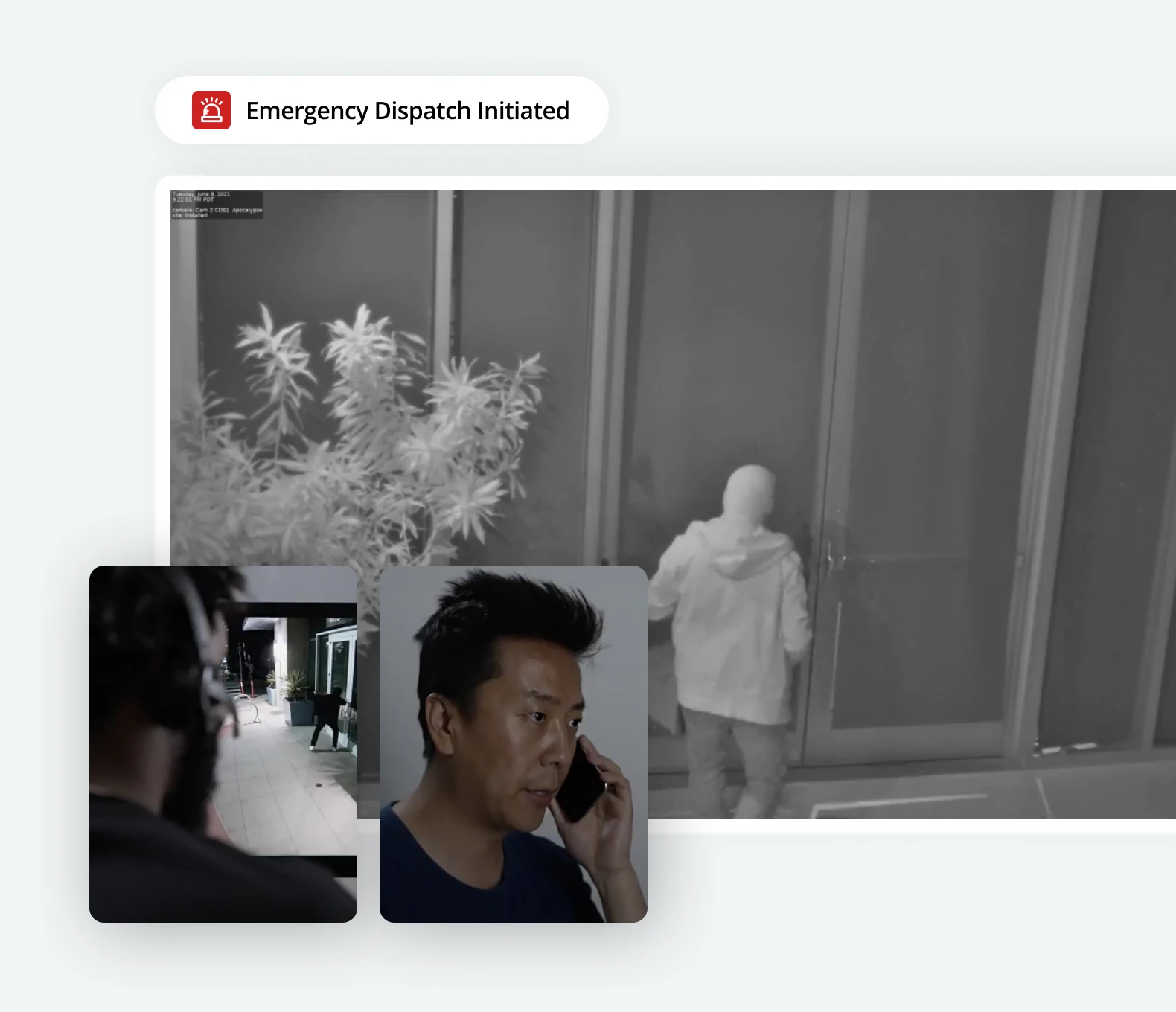
Essentially, the Verkada agents that run your building’s remote security monitoring (1) identify strange activity, (2) examine the situation, and (3) take initiative if there is an emergency at hand.
Advanced Security with Verkada
Overall, Verkada offers a remote security monitoring feature that provides unlimited event-based monitoring for real-time threat detection and response. You can feel at ease once you secure your location(s) with round-the-clock expert monitoring.
To enable continuous security monitoring by a group of qualified agents based in the US, you just have to click a button!
Updated: Aug 18


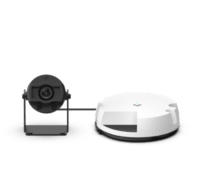











 Jon Jones
Jon Jones

 Courtney Durler
Courtney Durler
