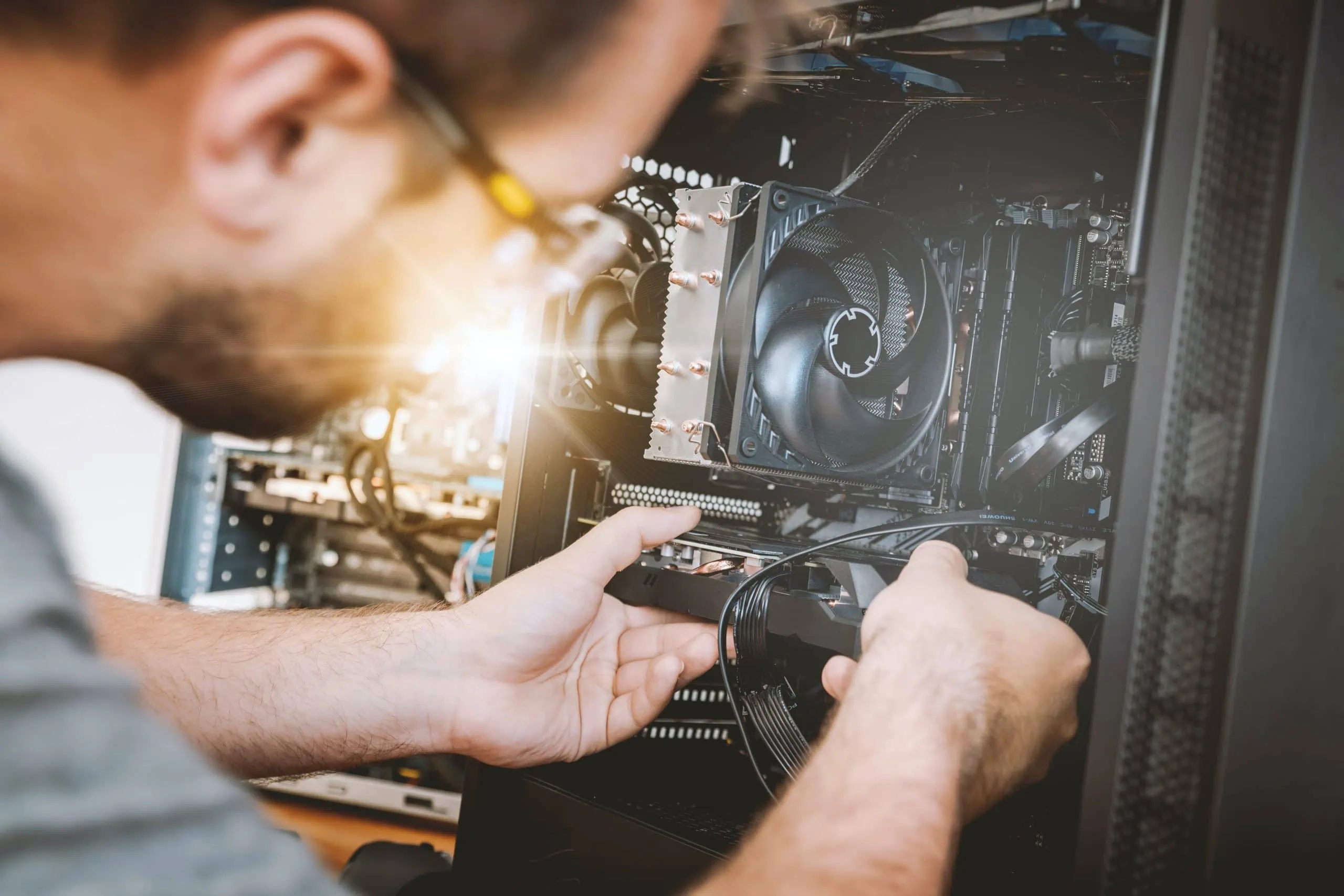Your cart is empty.

How Long Does The Average Security Camera Store Footage?

For businesses and other organizations, security cameras are an integral component of their security systems. Security cameras deter crime, provide evidence, enhance a sense of safety, and reduce emergency response time. However, how long does the average security camera store footage?
This is an important question to ask as organizations and business owners need to be aware of how long their security camera footage is stored. Depending on the organization, there may be a legal requirement to keep the footage for a certain amount of time. In this article, we’ll go over how long the average security camera stores footage as well as some options for your security system.
What are the Types of Storage?
When it comes to security cameras, footage is generally stored in one of two ways: on-premise or off-premise. On-premise storage means that the footage is stored on site, either on hard drives or in the cloud. Off-premise storage means that the footage is stored by a third party and is not on site.
How Long Does the Average Security Camera Store Footage?
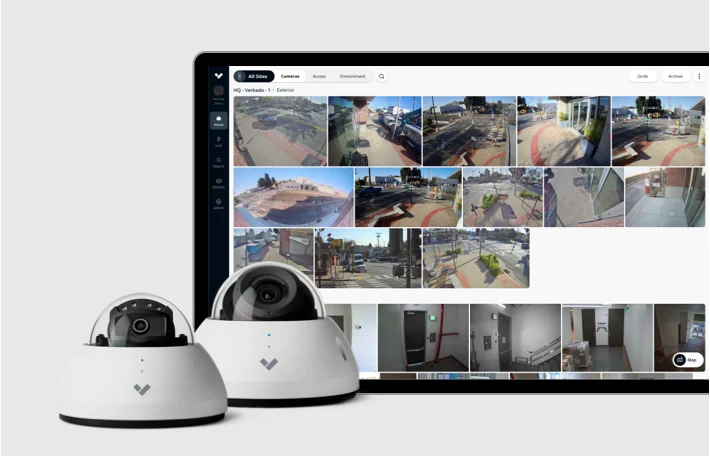
There are many factors that can affect how long footage is stored. These factors include: the type of storage, the type of camera, video characteristics, and legal requirements for storage.
How Long Does the Average Security Camera Store Footage: Type of Storage
The most significant factor is probably the type of storage used. On-premise storage usually results in footage being stored for a longer period of time than off-premise storage. This is because on-premise storage allows for more control over the footage and makes it easier to access and review. In contrast, off-premise storage can be more expensive but can be more secure because the footage is not located on site.
How Long Does the Average Security Camera Store Footage: Type of Camera and Video Characteristics
Another factor that can affect how long footage is stored is the type of security camera. Some security cameras are capable of storing footage for longer periods of time than others. For example, cloud-based security cameras typically store footage for a longer period of time than local hard drive cameras.
Furthermore, it’s also important to note that the video characteristics, like resolution and frame rate, have a significant impact on file size and how soon local storage space is used up. For example, a camera with a 1TB hard drive can store about 2 weeks of HD footage. If the camera is recording lower quality footage, it can store more footage.
How Long Does the Average Security Camera Store Footage: Legal Requirements
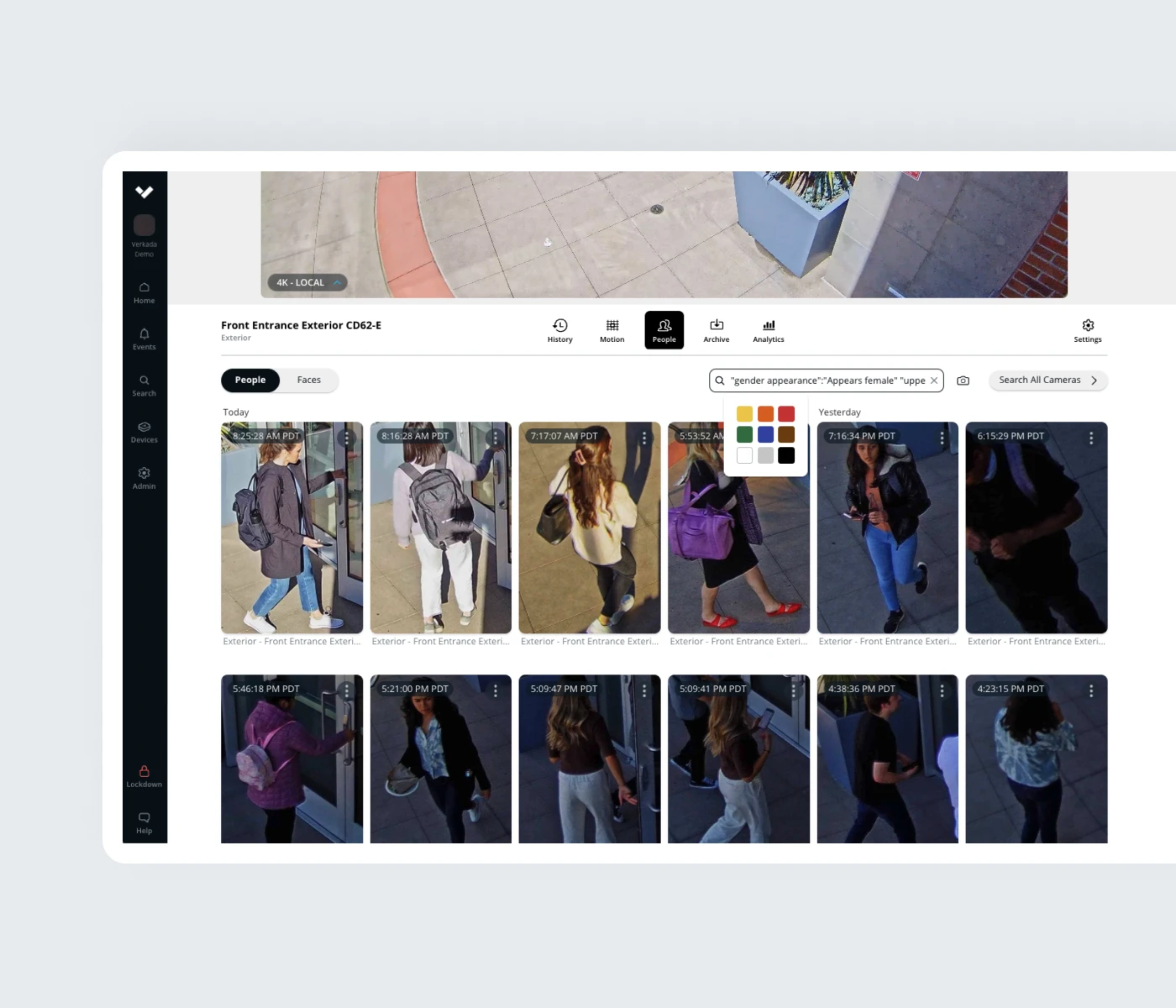
Finally, there are also legal requirements that can dictate how long footage must be kept. Many organizations are required to keep footage for a certain amount of time in order to comply with federal or state laws.
In conclusion, there are many factors that can affect how long security camera footage is stored. The most significant factors are the type of storage used and the type of security camera. There are also legal requirements that can dictate how long footage must be kept.
How Long Does The Average Security Camera Store Footage: Verkada Surveillance Cameras

How long does the average security camera store footage? The answer depends on a number of factors. Here at Monarch, though, we are able to guarantee high-definition footage with Verkada devices that are capable of recording video in standard quality for at least 30 days. However, customers have the option of selecting a camera with standard, inbuilt storage capacity of 15, 30, 60, 90, 120, or 365 days.
Furthermore, it is worth noting that Verkada cameras can simultaneously record video at both standard and high definition quality levels. When the motion-detection cameras installed by Verkada detect movement, they record it in high definition to the onboard solid state media. Verkada guarantees that the standard quality of the video will be maintained throughout the duration of storage. High-quality video and audio recordings (if enabled), along with analytical data, occupy the remaining space on the onboard storage (if enabled). This eliminates the need for any kind of mathematical calculation on the part of our clients in order to meet their required retention standards. The term “recording in adaptive quality” describes this method of video storage.
How Does Verkada’s Adaptive Quality Video Retention Work?

High-quality video takes up to five times the space that standard-quality video does. As a result, if the camera is placed in a high-traffic area, such as a crowded foyer, the storage space intended for high-quality footage may become full. If this happens, the oldest high-quality video available gets cycled out to make room for the most recent motion-based content. In such cases, even if the previous film is in high motion, it will only be maintained in standard quality. The standard quality video retention is unaffected by motion and records continuously up to the designated retention of 15, 30, 60, 90, 120, or 365 days.
How Long Does The Average Security Camera Store Footage: Verkada for Organizations

At Monarch, we will collaborate with you to develop the most suitable security system for your business or organization. We’ll work together to create, implement, and manage security solutions that prioritize both protection and comfort.
Verkada devices stand out from the rest because they provide an advanced, AI-driven security environment. Consider the following features that make all cloud-based devices, including their long range outdoor security cameras, of Verkada unique:
Simple to Use
- Solid-state Storage (SSD): No NVR, DVR, or server is required. This means you pay for what you use – and that’s all. This reduces any extra overhead operations and the associated expenses.
- Regular, Automatic Software Updates: No need to worry about if your devices are working properly or are up-to-date with our Verkada devices.
- Simple Plug-and-Play Install: Just a standard Ethernet cable is required for the cameras to be brought online and fully operational within minutes.
- Accessible Anywhere, Anytime: Access archived or live feed videos on any device or browser
Scalable
- Unlimited Storage on Camera and Cloud: Reduce your organizations’ liability risk with unlimited cloud archiving offered by Verkada cameras.
- Unlimited Users Allowed: You can easily authorize admins access to an unlimited number of users.
- Infinitely Scalable: No matter how large the facility is, we can help you keep everyone on the same page.
Limitlessly Smart
- AI-Based Video Analytics: Face detection, person of interest detection, and license plate detection are all available.
- Live Alerts: Receive instant alerts in any meaningful event
- Shareable Live Feeds: Share your live feed via SMS. This is useful as you can send it to first responders in case of an emergency for dramatically reduced response time.
- 10-Year Warranty: Rest assured that your money is well protected
How Long Does The Average Security Camera Store Footage: Overview of Verkada Cameras

Verkada offers technology that is secure and easy to use for users. The set-up is simple: once a device is installed, it is online and fully operational within just a few minutes.
Other features of our security cameras include the following:
- AI-Based Video Analytics: Face detection and person of interest detection. You can easily receive alerts when a person of interest re-enters your business.
- Smart Filters: Search for specific people, vehicles, and objects without having to spend too much time scrubbing through footage.
- License Plate Recognition: Identify license plates of interest in your parking lot.
- Shareable Live Feeds: Share your live feed via SMS. This is useful as you can send it to first responders in case of an emergency for dramatically reduced response time.
- Time lapse: Watch a day of footage in under 30 seconds with timelapses.
- Floor Plan: Quickly respond to incidents with real-time motion plotting.
Additionally, Verkada offers security cameras that are thoughtfully designed. The cameras have a durable design, firmware signing, and can detect tampering. Choose the security cameras that fit your needs and ensure safety.
How Long Does The Average Security Camera Store Footage: Verkada’s Camera Options
We offer a variety of options to meet your security needs including: the Verkada Indoor Dome Series, the Verkada Outdoor Dome Series, the Verkada Bullet Series, the Verkada Mini Series, and Verkada Fisheye Series. If you’d prefer a long range outdoor security camera, opt for the Bullet camera.
Verkada Indoor Dome Series

The Verkada Indoor Dome Camera is designed for indoor, high-traffic areas. It is the perfect general-purpose security camera. There are three versions of this camera: CD42, CD52, and C62.
| CD42 | CD52 | CD62 | |
| Type | Indoors | Indoors | Indoors |
| Image Resolution | 5MP | 5MP | 4K |
| Type of Lens | Fixed, with 3x Zoom Digitally | Zoom, with 3x Optical and Digital Zoom | Zoom, with 3x Optical and Digital Zoom |
| Standard Retention | Up to 365 Days | Up to 365 Days | Up to 90 Days |
| Standard Storage | Up to 2TB | Up to 2TB | Up to 2TB |
| Audio | Yes | Yes | Yes |
| IR Range | 15m | 30m | 30m |
| Rating | IK08 | IK08 | IK08 |
The Verkada Outdoor Dome Series

The Verkada Outdoor Dome Series is both weather- and tamper-resistant. Its capabilities function well even in areas with limited bandwidth and connectivity. They are perfect for monitoring the parking lot and the exterior of buildings (e.g., to capture key license plates). There are three versions of this camera: CD42-E, CD52-E, and C62-E.
| CD42-E | CD52-E | CD62-E | |
| Type | Outdoors | Outdoors | Outdoors |
| Image Resolution | 5MP | 5MP | 4K |
| Type of Lens | Fixed, with 3x Zoom Digitally | Zoom, with 3x Optical and Digital Zoom | Zoom, with 3x Optical and Digital Zoom |
| Standard Retention | Up to 365 Days | Up to 365 Days | Up to 90 Days |
| Standard Storage | Up to 2TB | Up to 2TB | Up to 2TB |
| Audio | Yes | Yes | Yes |
| IR Range | 15m | 30m | 30m |
| Rating | IK10 & IP67 | IK10 & IP67 | IK10 & IP67 |
The Verkada Bullet Series

The Verkada Bullet Series is ideal for long range, outdoor surveillance. It is built to withstand harsh environments. The Verkada Bullet camera is available in two lens types: wide angle and telephoto. There are four versions of this camera: CB51-E, CB61-E, CB51-TE, CB61-TE
| CB51-E | CB51-TE | CB61-E | CB61-TE | |
| Type | Indoor and/or Outdoor | Indoor and/or Outdoor | Indoor and/or Outdoor | Indoor and/or Outdoor |
| Image Resolution | 5MP | 5MP | 4K | 4K |
| Type of Lens | Zoom, with up to 3x Optical and Digital zoom | Telephoto Zoom, with 8-20mm focal length | Zoom, with up to 3x Optical and Digital zoom | Telephoto Zoom, with 8-20mm focal length |
| Standard Retention | Up to 2TB | Up to 2TB | Up to 2TB | Up to 2TB |
| Standard Storage | Up to 365 Days | Up to 365 Days | Up to 90 Days | Up to 90 Days |
| Audio | – | – | – | – |
| IR Range | 30m | 50m | 30m | 50m |
| Rating | IK10 & IP167 | IK10 & IP167 | IK10 & IP167 | IK10 & IP167 |
The Verkada Mini Series

The Verkada Mini Series offers both flexibility and enhanced resolution for clear footage. The Mini Camera is a compact size that can fit any space, anywhere indoors. There are three versions of this camera: CM41-S, CM41, and CM41-E.
| CM41-S | CM41 | CM41-E | |
| Type | Indoor | Indoor | Outdoor |
| Image Resolution | 5MP | 5MP | 5MP |
| Type of Lens | Fixed, with up to 3x Digital Zoom | Fixed, with up to 3x Digital Zoom | Fixed, with up to 3x Digital Zoom |
| Standard Retention | Up to 90 days | Up to 365 Days | Up to 365 Days |
| Standard Storage | Up to 385GB | Up to 2TB | Up to 2TB |
| Audio | – | Yes | – |
| IR Range | N/A | 15m | 15m |
| Rating | N/A | IK08 | IK10 & IP67 |
The Verkada Fisheye Camera

The Verkada Fisheye Camera provides a panoramic view of the entire property – both indoor and outdoor. This camera allows for total surveillance coverage.
| Fisheye CF81-E | |
| Type | Indoor and/or Outdoor |
| Image Resolution | 12MP |
| Type of Lens | Fixed, with 3x Digital Zoom |
| Standard Retention | Maximum of 90 Days of Standard Quality Retention |
| Standard Storage | Up to 2TB of Onboard Storage |
| IR Range | 20M |
| Angle of View | 180° |
| Rating | IK10 and IP67 |
| Audio | Yes |
| NDAA Compliant | Yes |
| Analytics | Ambarella Chipset for People and Vehicle Analytics |
| Viewing Modes | Panoramic; Four–Way Split; Pan-Tilt–Zoom |
The Verkada Fisheye Camera (CF81-E) is an ideal security camera due to its versatility. With the option to switch between circle, ePTZ, 2-view, 3-view, or 4-view modes on the CF81-E, you can do away with the need for multiple camera installations. You can also take advantage of features like digital pan-tilt-zoom to increase coverage and lessen blind spots.
Three different view modes are supported by the CF81-E. You can customize the view mode to meet the requirements of the install location.
- 180° Panoramic: A wide-angle view that is ideal for an open area or a corridor.
- Four-way split: Use a single camera to watch four distinct fields of view.
- Pan-tilt-zoom (ePTZ): Provides a panoramic, all-encompassing view of your environment.
Verkada: How Long Does the Average Security Camera Store Footage?
In summary, how long does the average security camera store footage? It really depends on a number of factors including: the type of storage, the type of camera, video characteristics, and legal requirements. Monarch’s hybrid cloud security cameras offer top-of-the-line features in each of these areas to ensure that your footage will be securely stored for as long as you need it.
Updated: Nov 26


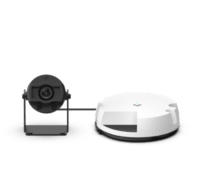











 Jon Jones
Jon Jones
 Courtney Durler
Courtney Durler