Your cart is empty.

How Long Do Security Cameras Keep Footage in Cloud
From Capture to Cloud: Exploring the How Long do Security Cameras Keep Footage in Cloud

When it comes to storing security camera footage in the cloud, understanding the retention period is crucial. With Verkada, available through Monarch, you can rely on their advanced cloud-based solutions. The standard camera license includes 30 days of continuous cloud backup, providing ample time for reviewing and analyzing footage.
However, if you require longer retention, Verkada offers extended cloud backup licensing options. With these licenses, you can extend the retention period beyond 30 days, ranging from 60 to 365 days, tailored to your specific needs. It is important to note that for cloud servers, Verkada uses Amazon Web Services (AWS). As for the storage of cloud backups, Verkada uses Backblaze.
In this article, we will explore what cloud storage is, the benefits of this type of storage, and best practices for storing footage in the cloud. We will also provide a guide to help you determine your desire cloud retention period.
What is Cloud Storage?

Cloud storage, in the context of security cameras, refers to the method of storing recorded footage securely in remote servers accessible over the internet. Monarch, as a provider of Verkada products, offers cloud storage solutions tailored to meet the needs of organizations seeking reliable and convenient storage options.
The duration of how long security cameras keep footage in the cloud depends on the specific cloud storage plan and licensing chosen. This flexibility enables businesses to customize their storage duration based on legal requirements, industry standards, or their own operational needs. Cloud storage offers convenience, scalability, and security, ensuring that valuable surveillance footage is accessible and protected.
How Long do Security Cameras Keep Footage in Cloud: Benefits of Cloud Storage

Cloud-based security camera systems have revolutionized the way we approach surveillance and footage storage. There are several benefits that have made cloud storage the preferred option across industries.
Scalability and Flexibility
Scalability is a key advantage of cloud-based solutions, allowing businesses to easily expand their camera networks without the need for additional hardware or complex configurations. Additionally, with the flexibility of cloud-based systems, organizations can easily adjust the retention period of their footage based on their specific needs. This helps ensure compliance with legal requirements or internal policies.
Secure Remote Access
Furthermore, cloud storage provides a reliable and secure method for storing footage, eliminating the need for on-premises servers or physical storage devices. Remote access is another significant benefit, enabling users to securely monitor and manage their cameras from anywhere in the world, using any device.

Cost-effective
Additionally, cloud storage eliminates the need for on-site hardware maintenance and infrastructure costs, as the responsibility of managing the storage infrastructure lies with the cloud provider.
Monarch, as a provider of Verkada products, understands the benefits of cloud-based security camera systems and can assist in implementing these solutions to meet your unique surveillance needs. Contact our team of experts to learn more about how long do security cameras keep footage in cloud!
Verkada’s Cloud Storage Options

How long do security cameras keep footage in cloud? Verkada offers a range of choices to suit diverse needs. With a standard camera license, you benefit from 30 days of continuous cloud backup, providing ample time for reviewing and analyzing footage.
However, for organizations requiring longer retention periods, Verkada presents extended cloud backup licenses. These licenses allow you to extend the storage duration up to 365 days (60, 90, 120, 180, or 365 days), catering to even the most stringent requirements. Furthermore, these extended cloud backup licenses are for 1-year. This means you will have to renew your license annually.
By leveraging Verkada’s cloud camera storage options, you can confidently maintain your valuable surveillance footage for the desired duration, ensuring comprehensive security and peace of mind.
Determining Cloud Retention Periods

How long do security cameras keep footage in cloud? With Verkada’s cloud-based cameras, it depends entirely on your choice. That’s why it is important to consider several factors when determining the appropriate cloud retention period for your security camera footage. Here are some key considerations to keep in mind:
Legal and Regulatory Requirements
- Compliance obligations: Assess any specific legal or industry regulations that dictate the minimum retention period for security footage.
- Data privacy laws: Consider data protection regulations and privacy requirements that may influence the retention duration.
Industry-Specific Considerations
- Operational needs: Evaluate the nature of your business and its unique requirements. Certain industries may require longer retention periods due to operational or compliance reasons.
- Risk assessment: Analyze potential risks and threats that may necessitate longer storage of video evidence.

Organizational Needs and Preferences
- Incident investigation: Consider the average duration of time required to investigate and resolve incidents within your organization.
- Business policies: Evaluate internal policies and requirements related to data retention, auditing, or legal proceedings.
- Budget considerations: Determine the financial feasibility of extended retention periods, balancing the cost of storage against the value of retained footage.
By carefully considering these factors, you can determine the optimal retention period for your security camera footage stored in the cloud. So, the answer to “how long do security cameras keep footage in cloud”, depends on your preferences. Monarch, in partnership with Verkada, can provide guidance and expertise to help you make informed decisions that meet your specific requirements.
Best Practices for Managing Security Camera Footage in the Cloud

When it comes to managing security camera footage in the cloud, following best practices ensures efficient and effective utilization of resources. Here are some key recommendations:
Implement a Video Retention Policy
- Define clear guidelines: Establish a policy that outlines the retention period based on legal requirements, industry standards, and operational needs.
- Regular review and deletion: Regularly review stored footage and delete unnecessary or outdated recordings to optimize storage space.
- Redundancy: Consider implementing redundant backups to prevent data loss in the event of system failures or disasters.
Monitor Storage Utilization
- Capacity planning: Monitor storage usage regularly and plan for future needs, ensuring sufficient capacity is available to accommodate the desired retention period.
- Automated alerts: Set up alerts to notify administrators when storage space reaches critical levels, enabling proactive action to prevent data loss.
Following these best practices ensures that your security camera footage remains securely stored in the cloud while optimizing storage resources. Monarch, along with Verkada’s comprehensive solutions, can provide expert guidance and support to help you implement these practices effectively.
Why Choose Verkada?

Verkada’s security systems stand out from traditional surveillance systems because they are designed to be user-friendly, scalable, and flexible.
User-Friendly
- Solid-state Storage (SSD): No NVR, DVR, or server needed!
- Simple Plug-and-Play Install: Only a Ethernet cable is required for cables to be brought online and fully operational within minutes
- Regular, Automatic Software Updates: Reduces extra overhead operations
- Time lapse: No need to waste time on scrubbing through footage!
- Floor Plan: Gain a comprehensive understanding of what is occurring throughout your facility
- Remote Access 24/7: From anywhere with an Internet connection, at any time, with any device
Limitlessly Smart
- AI-Based Video Analytics: Face detection, license plate detection, and more!
- Smart Filters
- Live Alerts: Receive alerts in meaningful incidents.
- Shareable Live Feeds: Share via SMS to first responders and others.
- 10-Year Warranty
Scalable
- Unlimited Storage on Camera and Cloud: Unlimited archiving with Verkada’s cameras
- Unlimited Users Allowed: Easily authorize admins access to any number of users
- Infinitely Scalable
Conclusion: How Long Do Security Cameras Keep Fotage in Cloud

In conclusion, when it comes to the question of how long do security cameras keep footage in cloud, Verkada offers robust solutions. With a standard camera license, Verkada provides 30 days of continuous cloud backup, ensuring ample time for reviewing and analyzing footage.
However, for organizations with longer retention needs, Verkada’s extended cloud backup licensing offers flexibility. This allows you to extend the retention period beyond 30 days, ranging from 60 to 365 days, based on your specific requirements. By leveraging Verkada’s cloud camera systems, you can confidently store your surveillance footage securely in the cloud, benefiting from their advanced features and reliable performance.
To learn more about Verkada’s solutions and how to determine the ideal retention period for your security camera footage, connect with our team of security experts at Monarch. We’re here to provide guidance and assist you in making informed decisions to meet your surveillance needs.
Updated: Jul 18


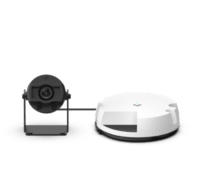











 Jon Jones
Jon Jones


