Your cart is empty.

Crystal Clear Security Cameras

Introduction: Crystal Clear Security Cameras
Businesses and organizations have long been using security cameras to help protect their property, employees, and visitors. Nowadays, with advances in technology, businesses are able to get crystal clear images from their security cameras. This is thanks to the new HD, 4K, and 5MP cameras that are available on the market. With these crystal clear security cameras, organizations will be able to see everything that is happening on their property.
Benefits of Crystal Clear Security Cameras
There are many benefits of security cameras. They can help to deter crime, track inventory loss, provide evidence of crime, help resolve in-house conflicts, and give a sense of safety.
Deter Threats
The presence of crystal clear security cameras can help deter threats like theft, vandalism, and other crime. If potential criminals know that their activities are being monitored, they may be less likely to commit a crime. This can lead to safer businesses and fewer victims of crime.
Track Inventory Loss
Another benefit of crystal clear security cameras is that they allow users to pinpoint when exactly an incident occured. Without having to scrub through blurry images, users can quickly find answers to their questions regarding their inventory.

Provide Evidence of Crime
Furthermore, crystal clear security cameras can provide evidence in the event of a criminal incident. Many organizations often find it challenging to provide substantial evidence in a case that can be considered indisputable. What cannot be contested, though, is a clear and concise video depicting an action – criminal or not. For this reason, many organizations depend on cameras that can provide crystal clear images.
Help Resolve In-House Conflicts
A fourth benefit to crystal clear security cameras is that they can provide evidence in the event of an in-house conflict. Although it is less than ideal to have in-house conflicts, it is a reality that many organizations face. These conflicts can range from simple spats and arguments to full blown violence. Such conflicts, particularly those involving harassment, can be very difficult to resolve. So, even though one hopes that using footage from security cameras to resolve a conflict won’t be necessary, it is comforting to know that one has a conclusive record of a critical interaction in case a “difference of opinion” arises.
Give a Sense of Safety
Lastly, crystal clear security cameras help organizations and institutions provide a sense of safety to their employees and clients. Many individuals feel safe with cameras around since they help deter crime and improve response time in the event of an emergency.
Choosing The Ideal Crystal Clear Security Cameras

As technology advances, so do the capabilities of security cameras. What once was a grainy image on a screen has now become a clear, high-definition picture that can provide authorities with the information they need to solve a crime. But with so many different types and features on the market, it can be hard to know which camera is right for you.
There are a few things to consider when selecting a security camera, such as image quality, field of view, storage capacity, and compatibility with your current system. Image quality is important because you want to be able to see details such as facial features and license plates. Field of view is important because you want to make sure the camera captures everything in its path. Storage capacity is important because you want to be able to save footage for later review.
For now, we’ll focus on image quality as it is possibly the most important feature an organization needs in security cameras. After all, security cameras that have average image quality, as opposed to a crystal clear quality, may not capture important evidence such as facial features.
4K Security Camera Overview

Considering the importance of image quality, we’ll turn to 4K security camera systems as they provide crystal clear footage. As opposed to previous generations of security cameras, 4K models use image sensors with 8 megapixels (8MP) to capture video, resulting in significantly improved contrast, color accuracy, and low-light sensitivity. 4K security cameras produce videos that are four times sharper and more clear than 1080p HD security cameras due to their 2160p ultra-high definition (UHD) image resolution. Because of their high pixel density, users can zoom in on distant objects while maintaining image quality. When incidents do occur, 4K cameras provide the best chance for obtaining useful evidence.
Features To Look For in 4K Security Camera Systems:

Here are a few essential features for 4K security cameras used for video surveillance:
High Dynamic Range (HDR): High dynamic range refers to the difference between the brightest and darkest tones in an image and is responsible for creating contrast. 4K is a standard that generates high dynamic range (HDR) and supports a wide color range, leading to more vivid and detailed video content.
High Image Resolution: The number of pixels that comprise an image is referred to as its resolution. The standard for Ultra-High Definition is 3840 x 2160 pixels, which is the resolution of 4K images (UHD or Ultra HD). Ultimately, this is what makes images crystal clear.
Infrared (IR) Filter: Accurate day/night cameras are equipped with switchable IR-cut filters so they may provide crystal clear images no matter the time of day. They have IR illuminators so they can cast light to see in both light and dark environments.
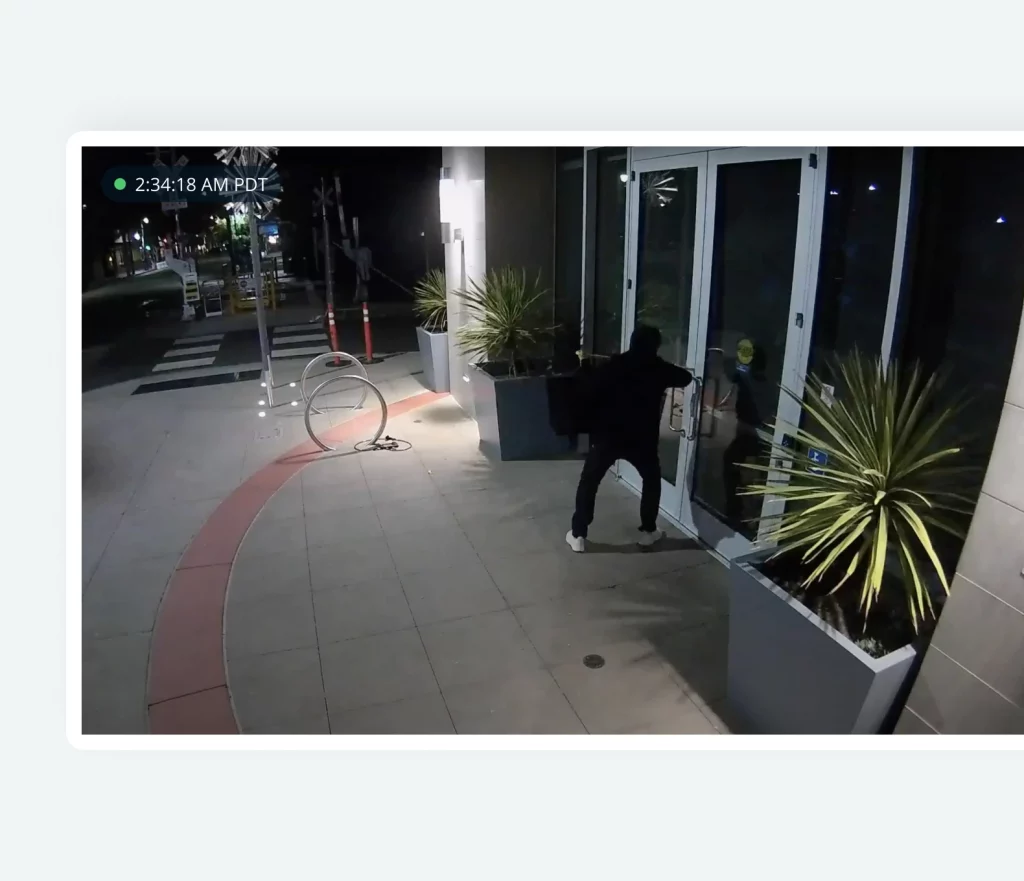
Optical or Digital Zoom: Although both optical and digital zoom produce close-ups, cameras with optical zoom produce images of higher quality than those with digital zoom alone. Also, optical zoom is performed by the camera lens, whereas digital zoom is performed post-capture by the software of the system.
Optical Zoom: Close-ups captured with an optical zoom on a 4K camera are of higher quality than those captured with a digital zoom. Optical zoom allows users to get a closer look at their subject by adjusting the lens of the camera.
Digital zoom: 4K cameras with digital zoom modify the image via in-camera or software image processing. Digital zoom allows users to get a closer look by enlarging the image in a specific area and cropping the footage edges.
Camera Lens: The quality of the footage being recorded will be directly impacted by the camera lens specifications.

Terms to Know
Here are some essential terms and definitions to know when evaluating the lenses of security cameras.
Focal Length: How far a security camera can see is determined by its focal length, which is measured in millimeters (mm). The camera’s ability to focus at a distance increases with the focal length. The field of view of a lens expands with decreasing focal length.
Field of View (FOV): FOV is the width-measured area that the lens of a security camera can see. A lens with a focal length of 2.8mm captures a wider field of view than one with a longer focal length.
Learn more about reliable and sustainable 4K, crystal clear security cameras here.
Verkada Surveillance Security System

Verkada’s technology is smart, secure, and easy to manage. Additionally, Verkada provides security cameras with high resolution for organizations who seek crystal clear security cameras. Consider the following features of Verkada’s best-in-class security technology:
Verkada cameras stand out from the rest because they provide an advanced, AI-driven security environment.
- Solid-state Storage (SSD): No NVR, DVR, or server is required. This means you only pay for what you use. Moreover, this reduces any extra overhead operations and the expenses they come with.
- Regular, Automatic Software Updates: No need to worry about if your devices are working properly or are up-to-date with our Verkada devices
- Simple Plug-and-Play Install: Just a standard Ethernet cable is required for the cameras to be brought online and fully operational within minutes
- Unlimited Storage on Camera and Cloud: Reduce your organizations’ liability risk with unlimited cloud archiving offered by Verkada cameras
- Unlimited Users Allowed: You can easily authorize admins access to an unlimited number of users
- Accessible Anywhere, Anytime: Access archived or live feed videos on any device or browser
- Live Alerts: Receive instant alerts in any meaningful event
- Infinitely Scalable: No matter how large your business is, we can help you keep everyone on the same page
- 10-Year Warranty: Rest assured that your money is well protected
Benefits of Verkada Cameras

Why do Verkada cameras stand out from the rest? Consider the following features that all Verkada cameras come with:
- AI-Based Video Analytics: Face detection and person of interest detection. You can easily receive alerts when a person of interest re-enters your business.
- Smart Filters: Search for specific people, vehicles, and objects without having to spend too much time scrubbing through footage.
- License Plate Recognition: Identify license plates of interest in your parking lot.
- Shareable Live Feeds: Share your live feed via SMS. This is useful as you can send it to first responders in case of an emergency for dramatically reduced response time.
- Floor Plan: See all activity at your building all at once.
The Options for Verkada Security
We offer a variety of options to meet your security needs including: the Verkada Indoor Dome Series, the Verkada Outdoor Dome Series, the Verkada Bullet Series, the Verkada Mini Series, and Verkada Fisheye Series.
Verkada Indoor Dome Series

The Verkada Indoor Dome Camera is designed for indoor, high-traffic areas. It is the perfect general-purpose, crystal clear security camera for your organization. There are three versions of this camera: CD42, CD52, and C62.
| CD42 | CD52 | CD62 | |
| Type | Indoors | Indoors | Indoors |
| Image Resolution | 5MP | 5MP | 4K |
| Type of Lens | Fixed, with 3x Zoom Digitally | Zoom, with 3x Optical and Digital Zoom | Zoom, with 3x Optical and Digital Zoom |
| Standard Retention | Up to 365 Days | Up to 365 Days | Up to 90 Days |
| Standard Storage | Up to 2TB | Up to 2TB | Up to 2TB |
| Audio | Yes | Yes | Yes |
| IR Range | 15m | 30m | 30m |
| Rating | IK08 | IK08 | IK08 |
The Verkada Outdoor Dome Series

The Verkada Outdoor Dome Series is both weather- and tamper-resistant. Its capabilities function well even in areas with limited bandwidth and connectivity. Since these cameras capture crystal clear images, they are perfect for monitoring the parking lot of your business (e.g., to capture key license plates). There are three versions of this camera: CD42-E, CD52-E, and C62-E.
| CD42-E | CD52-E | CD62-E | |
| Type | Outdoors | Outdoors | Outdoors |
| Image Resolution | 5MP | 5MP | 4K |
| Type of Lens | Fixed, with 3x Zoom Digitally | Zoom, with 3x Optical and Digital Zoom | Zoom, with 3x Optical and Digital Zoom |
| Standard Retention | Up to 365 Days | Up to 365 Days | Up to 90 Days |
| Standard Storage | Up to 2TB | Up to 2TB | Up to 2TB |
| Audio | Yes | Yes | Yes |
| IR Range | 15m | 30m | 30m |
| Rating | IK10 & IP67 | IK10 & IP67 | IK10 & IP67 |
The Verkada Bullet Series

The Verkada Bullet Series is ideal for long range, outdoor surveillance. It is built to withstand harsh environments. The Verkada Bullet camera is available in two lens types: wide angle and telephoto. Regardless of the lens type, the Verkada Bullet cameras provide crystal clear images. There are four versions of this camera: CB51-E, CB61-E, CB51-TE, CB61-TE
| CB51-E | CB51-TE | CB61-E | CB61-TE | |
| Type | Indoor and/or Outdoor | Indoor and/or Outdoor | Indoor and/or Outdoor | Indoor and/or Outdoor |
| Image Resolution | 5MP | 5MP | 4K | 4K |
| Type of Lens | Zoom, with up to 3x Optical and Digital zoom | Telephoto Zoom, with 8-20mm focal length | Zoom, with up to 3x Optical and Digital zoom | Telephoto Zoom, with 8-20mm focal length |
| Standard Retention | Up to 2TB | Up to 2TB | Up to 2TB | Up to 2TB |
| Standard Storage | Up to 365 Days | Up to 365 Days | Up to 90 Days | Up to 90 Days |
| Audio | – | – | – | – |
| IR Range | 30m | 50m | 30m | 50m |
| Rating | IK10 & IP167 | IK10 & IP167 | IK10 & IP167 | IK10 & IP167 |
The Verkada Mini Series

The Verkada Mini Series offers both flexibility and enhanced resolution for clear footage. The Mini Camera is a compact size that can fit any space, anywhere indoors! There are three versions of this camera: CM41-S, CM41, and CM41-E.
| CM41-S | CM41 | CM41-E | |
| Type | Indoor | Indoor | Outdoor |
| Image Resolution | 5MP | 5MP | 5MP |
| Type of Lens | Fixed, with up to 3x Digital Zoom | Fixed, with up to 3x Digital Zoom | Fixed, with up to 3x Digital Zoom |
| Standard Retention | Up to 90 days | Up to 365 Days | Up to 365 Days |
| Standard Storage | Up to 385GB | Up to 2TB | Up to 2TB |
| Audio | – | Yes | – |
| IR Range | N/A | 15m | 15m |
| Rating | N/A | IK08 | IK10 & IP67 |
The Verkada Fisheye Camera

The Verkada Fisheye Camera provides a panoramic view of the entire property – both indoor and outdoor. This camera allows for total, crystal clear surveillance coverage.
| Fisheye CF81-E | |
| Type | Indoor and/or Outdoor |
| Image Resolution | 12MP |
| Type of Lens | Fixed, with 3x Digital Zoom |
| Standard Retention | Maximum of 90 Days of Standard Quality Retention |
| Standard Storage | Up to 2TB of Onboard Storage |
| IR Range | 20M |
| Angle of View | 180° |
| Rating | IK10 and IP67 |
| Audio | Yes |
| NDAA Compliant | Yes |
| Analytics | Ambarella Chipset for People and Vehicle Analytics |
| Viewing Modes | Panoramic; Four–Way Split; Pan-Tilt–Zoom |
The Verkada Fisheye Camera (CF81-E) is an ideal crystal clear security camera. With the option to switch between circle, ePTZ, 2-view, 3-view, or 4-view modes on the CF81-E, you can do away with the need for multiple camera installations. You can also take advantage of features like digital pan-tilt-zoom to increase coverage and lessen blind spots.
Three new different view modes are supported by the CF81-E. You can customize the view mode to meet the requirements of the install location.
- 180° Panoramic: A wide-angle view that is ideal for an open area or a corridor.
- Four-way split: Use a single camera to watch four distinct fields of view.
- Pan-tilt-zoom (ePTZ): Provides a panoramic, all-encompassing view of your environment.
Panoramic

Panoramic is the first view mode. The camera will have a 180° horizontal field of view in this mode. The camera can be tilted to adjust the fields of view to your preferences.
Four-Way Split
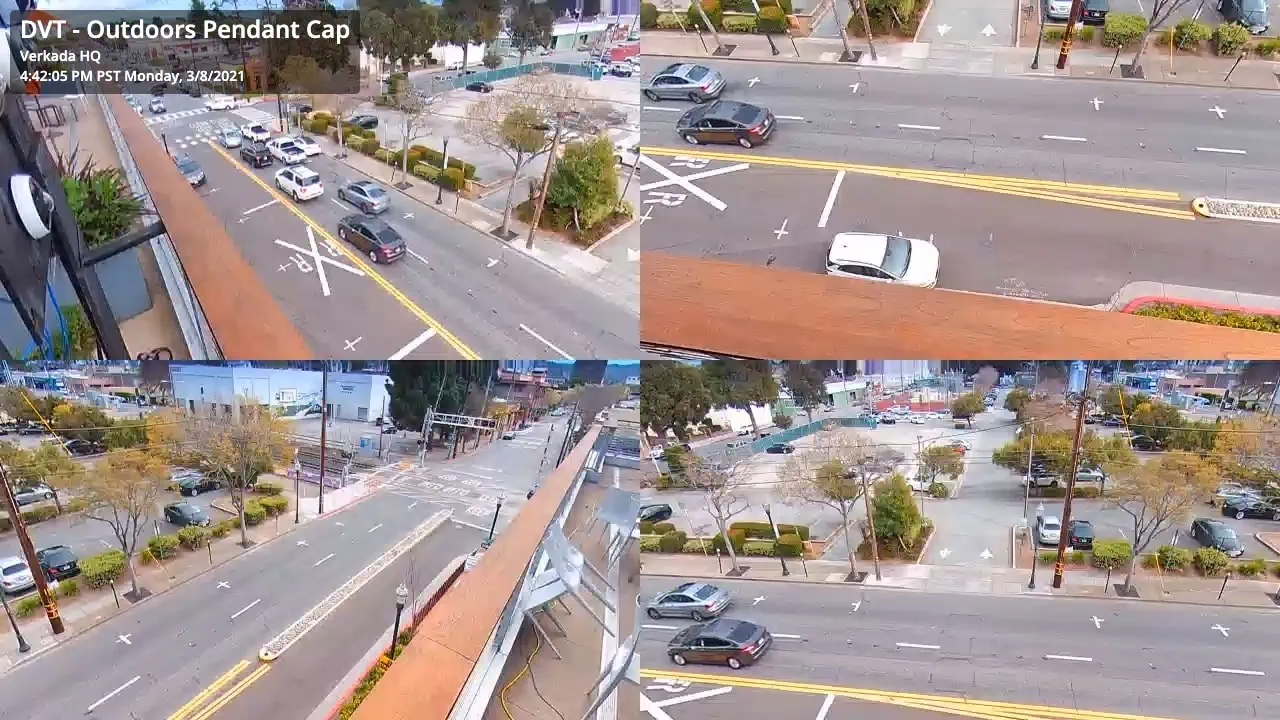
Four-Way Split is the second mode. You can monitor four distinct areas all at the same time using the Four-Way Split mode. It’s especially useful for monitoring an outdoor corner, a hallway intersection, or when replacing multiple cameras with one. Site administrators can adjust the Four-Way Split’s angles to better suit their needs and maximize the fields of view.
Pan-Tilt-Zoom (PTZ) (PTZ)
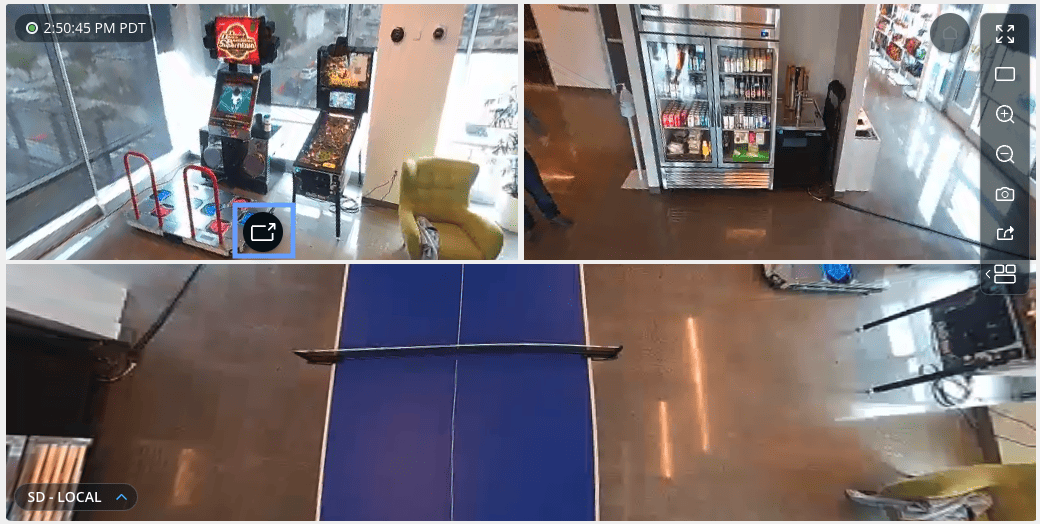
Pan-Tilt-Zoom (PTZ) is the third mode, and it is adaptable. You can choose to display the video feed in Pan-Tilt-Zoom as a 360° view, a tiles view with various angles, or by using your digital PTZ functionality to pan, tilt, and zoom around the image.
| 180° Panoramic | Four-way Split | Pan-Tilt-Zoom | |
| Privacy Zones | Y | Y | Y |
| People Counting | Y | Y | – |
| People Analytics | Y | Y | – |
| Vehicle Counting | Y | Y | – |
| Vehicle Analytics | Y | Y | – |
| Crowd Alerts | Y | Y | – |
| Motion Alerts | Y | Y | Y |
| Motion Search | Y | Y | Y |
| Audio | Y | Y | Y |
The Need For Crystal Clear Security Cameras
Overall, when choosing a security camera, it is important to consider the clarity of the image. A crystal clear security camera will provide you with the peace of mind knowing that your business is well-protected. Furthermore, supplement your security camera system with access control to further prevent crime.
Access Control
An access control console allows organizations to determine who can enter and access certain areas of the facility. Moreover, an access control console also keeps unauthorized personnel away Access control also enables employees to move around quickly to maximize efficiency with keycards.
There are many ways to control access to a school, college, or business. Monarch can help you determine which approaches you’d like to employ for your access control.
Verkada’s AC41 Door Controller

With Verkada’s AC41 Door Controller, clients may bring plug-and-play ease to managing doors and access throughout their facility. In other words, as soon as you install the AC41 Door Controller, it is ready to use within minutes. Our Access Controller can easily integrate with any existing door hardware and readers.
With our Command platform, you can easily manage your doors once they are connected to the network. On the Command platform, you can effortlessly manage building access, scheduling, and users. You also save time adding users on the platform since employees are seamlessly configured, onboarded, and offboarded. This is because of the integration with active directory platforms.
Additionally, you can easily connect your Access Controller with your cameras using Verkada Command to provide real-time video analytics on access-related events. Thus, you are able to not only view what is happening at your organizations’ points of entry, but also take proactive action for any significant occurrences. The door controller, then, is an essential for your access control system.
Verkada’s AD32 Door Reader

The AD32 Door Reader is yet another device that allows you to control access to your facility’s entry points. This door reader supports low and high frequency card formats as well as mobile devices that have the Verkada Pass app. Furthermore, the AD32 Door Reader comes in two different options: the Mullion Mount Plate and the Single Gang Mount Plate. Both options allow for customized installs.
The Single Gang Mount Plate is a common card reader format that can replace existing reader mounts or be used on traditional installations. The thinner Mullion form factor has a sleek design and can be used in smaller spaces such as door frames.
The Uses of An Access Control Console

Consider the following benefits of implementing access control at your organization:
Insight on Building Access Activity
- Our access control system handles visitor credentials and ensures that visitors like maintenance only have access to specific areas.
- Access control allows the admin to control who can enter and access certain areas of the facility.
Intrusion Detection
- Access control door locks deter potential crime by allowing only those with authorized credentials to unlock the door, especially outside of business hours.
- Access control is also crucial for identifying intrusions when they do happen. You can filter for door events like tailgating, holding the door open, forcing the door open, and people of interest.
Asset Protection
- Safeguard important equipment with access control door locks. Only authorized individuals will be able to gain entry into these areas by using access controlled door locks. Prevent vandalism and theft with this measure.
Access Control Console: Managing Access Credentials
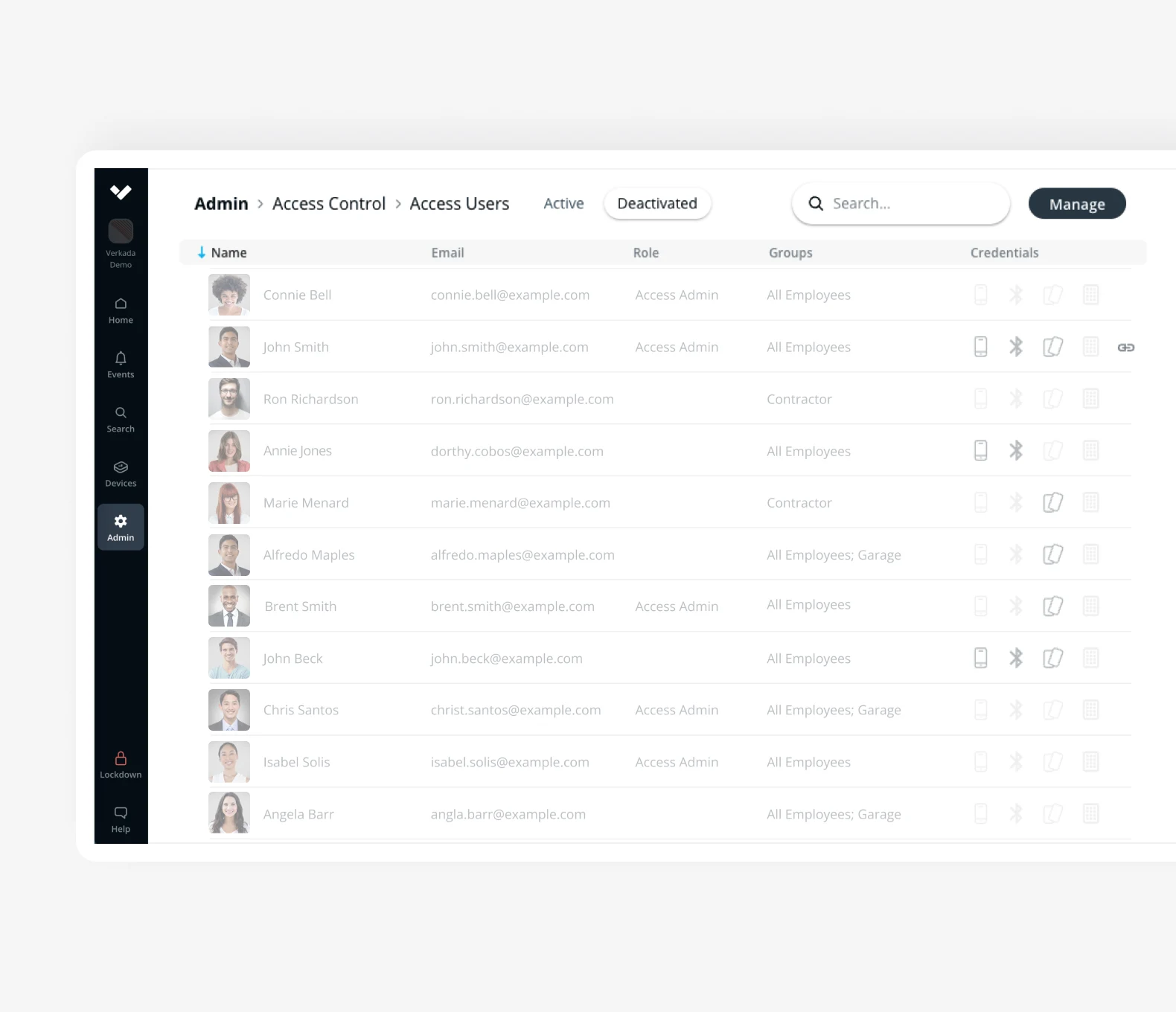
So, how does a Verkada access control console work? You can manage access control on the Verkada Command platform which is where you can access and monitor all of your devices. There are many different features that you may use to secure access control across the facility.
First, you can specify the user groups or access levels of the facility on Verkada Command. Then, you can design badge templates for each user group or access level. Next, you can print the badges and issue credentials either in bulk or individually. Finally, you can maintain the users and permissions up to date in real time.
What else can be done on Verkada Command to manage access control? Consider the following features:
- Synchronize Profiles: Synchronize users from SSO systems such as Okta and Azure Active Directory, and natively capture access levels and groups.
- Provisioning with a Single Click: With a single click, employees or students can be issued bluetooth credentials or a physical ID card.
- Log of Badge Events: On Verkada Command, access a log of badge events to ensure that only authorized individuals have access to secure areas.
- Secure De-provisioning: Instantly and automatically deprovision users from all systems and access points.
- Unlock Doors from Anywhere, Anytime: Users can remotely unlock authorized doors using either the Verkada Pass and Command Mobile apps
- One-Tap Instant Lockdown: Create custom Lockdown scenarios that can be activated with a single tap to immediately secure buildings in the event of an emergency.
Safety with Verkada: Crystal Clear Security Cameras
Keep your organization safe with cameras that you can rely on. Learn more about Verkada here.
Updated: Oct 20


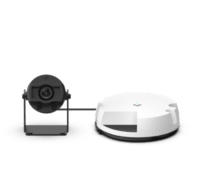











 Jon Jones
Jon Jones


